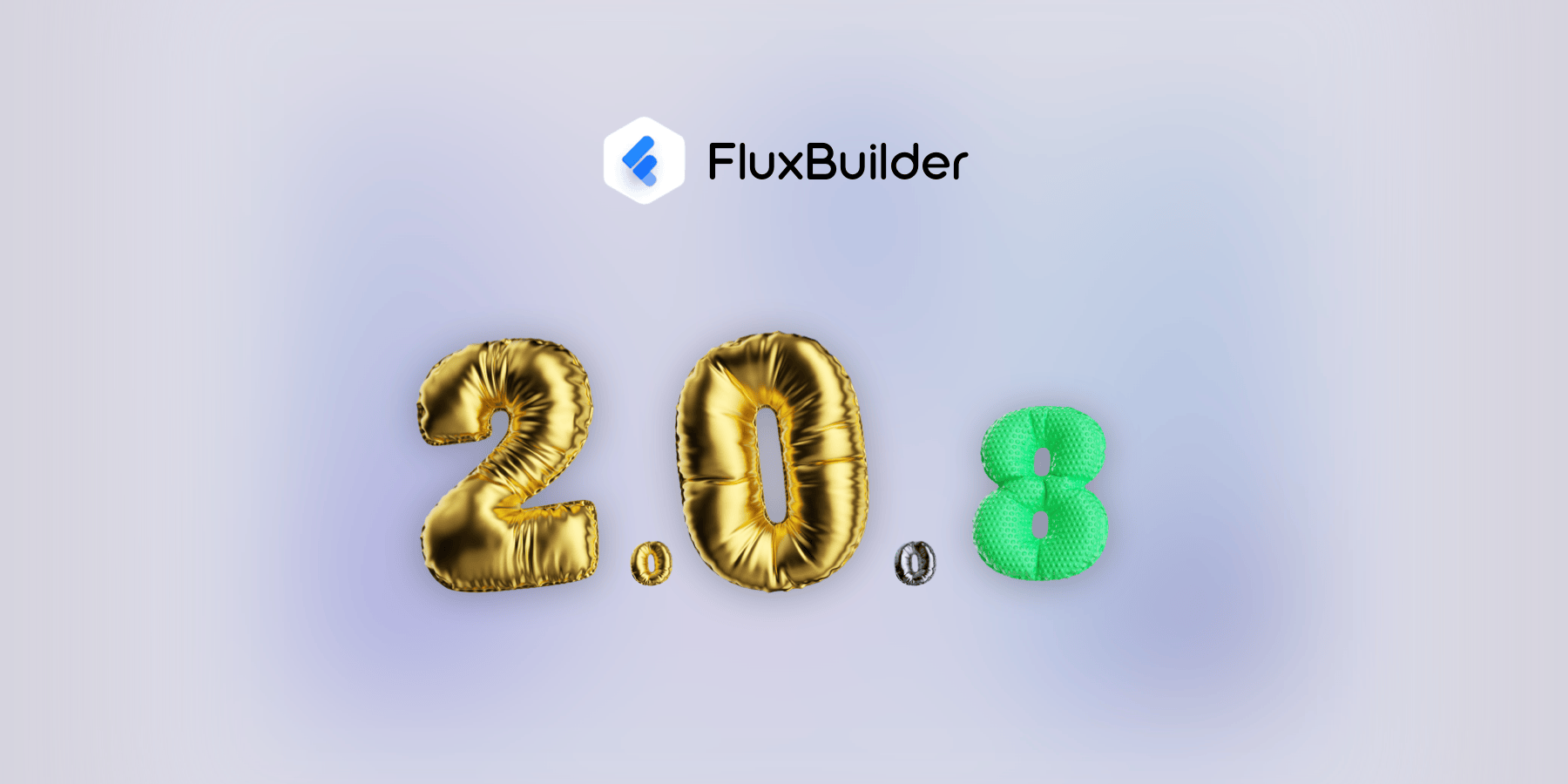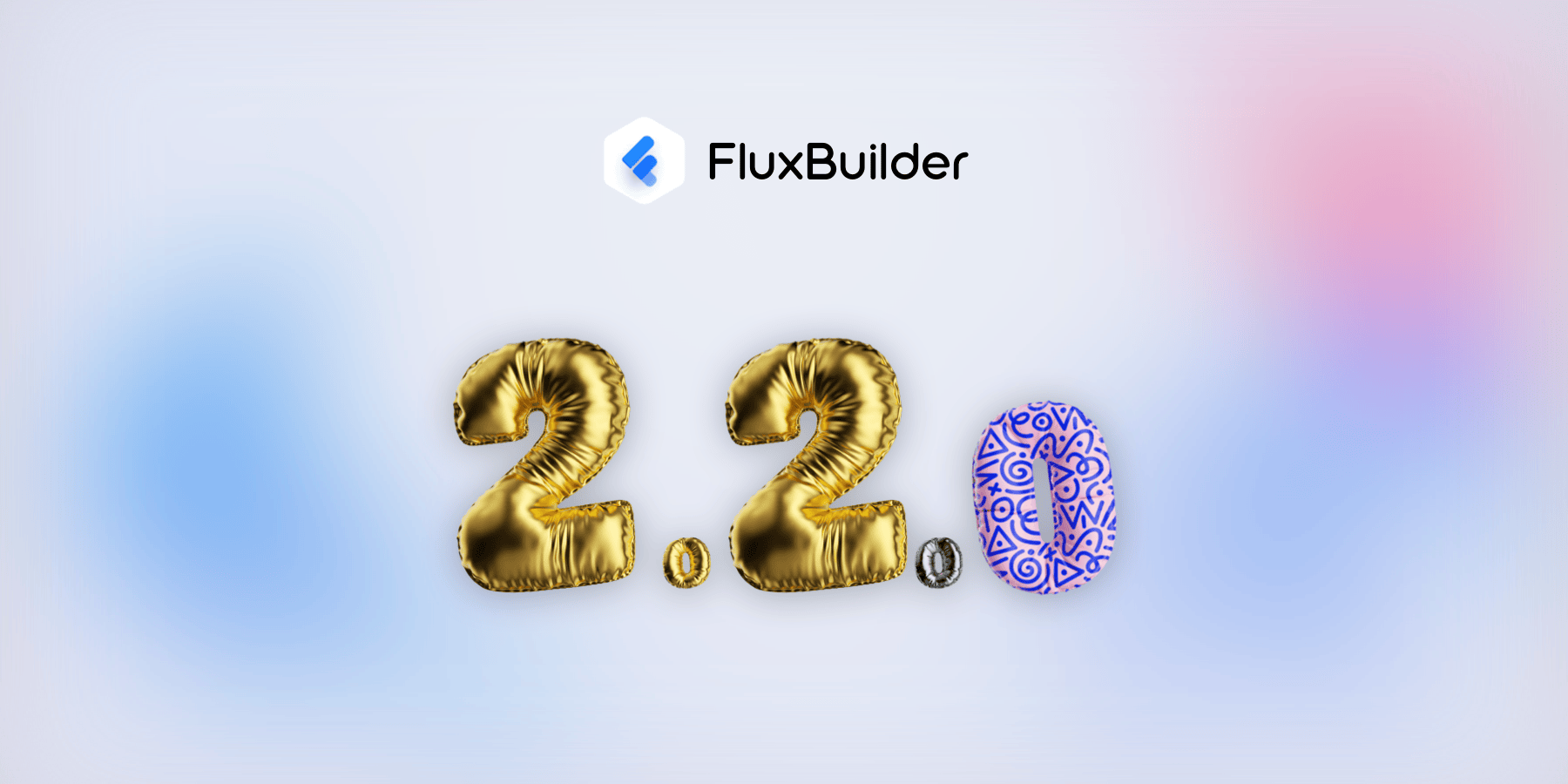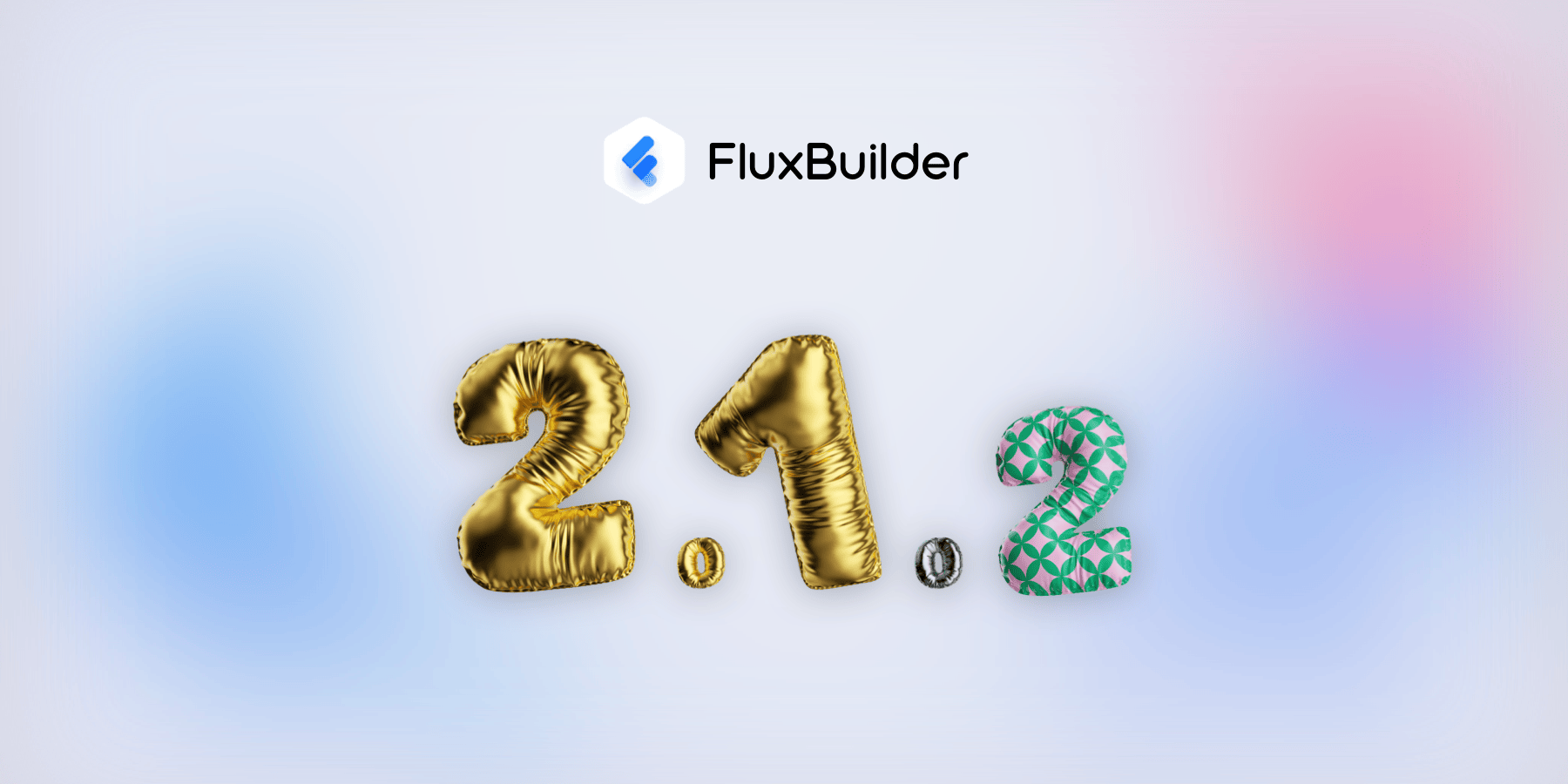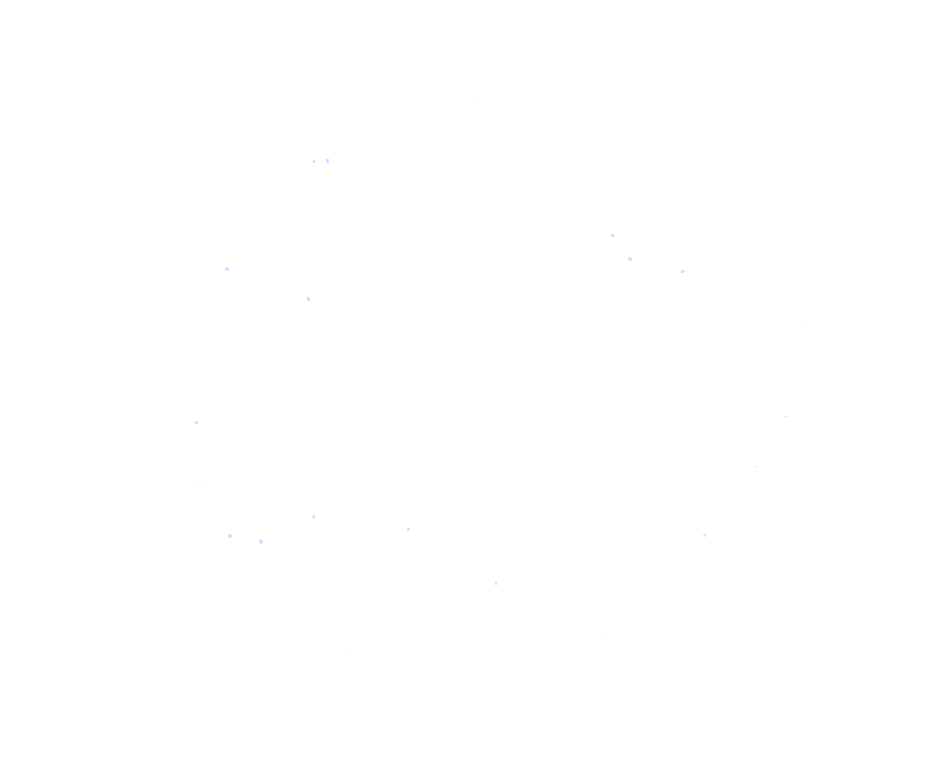We're very happy to announce the release of FluxBuilder 2.0.8, featuring a major UI/UX redesign and powerful new features that make app creation more intuitive and efficient than ever before!
What's New in FluxBuilder 2.0.8?
1. Upgraded UI of The Web Version ✨
The web version of FluxBuilder has received a complete visual overhaul, featuring a more streamlined and visually appealing interface:
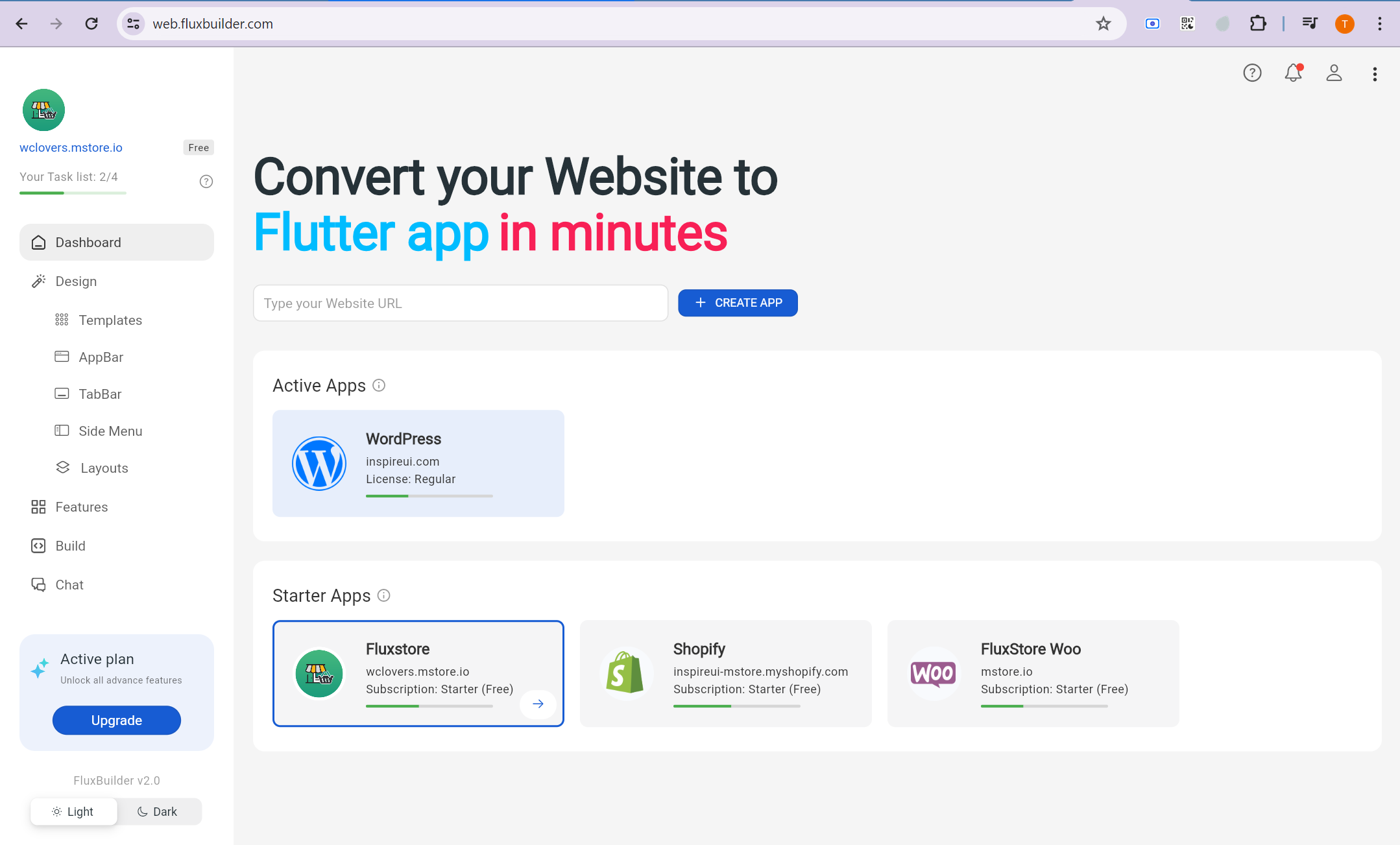
The new design prioritizes clarity and ease of use, making it simpler to navigate through the app building process while providing a more professional and modern experience.
2. Automatic Saving
Say goodbye to manually clicking "Apply" or "Save" buttons! Your configurations are now saved automatically when you stop editing:
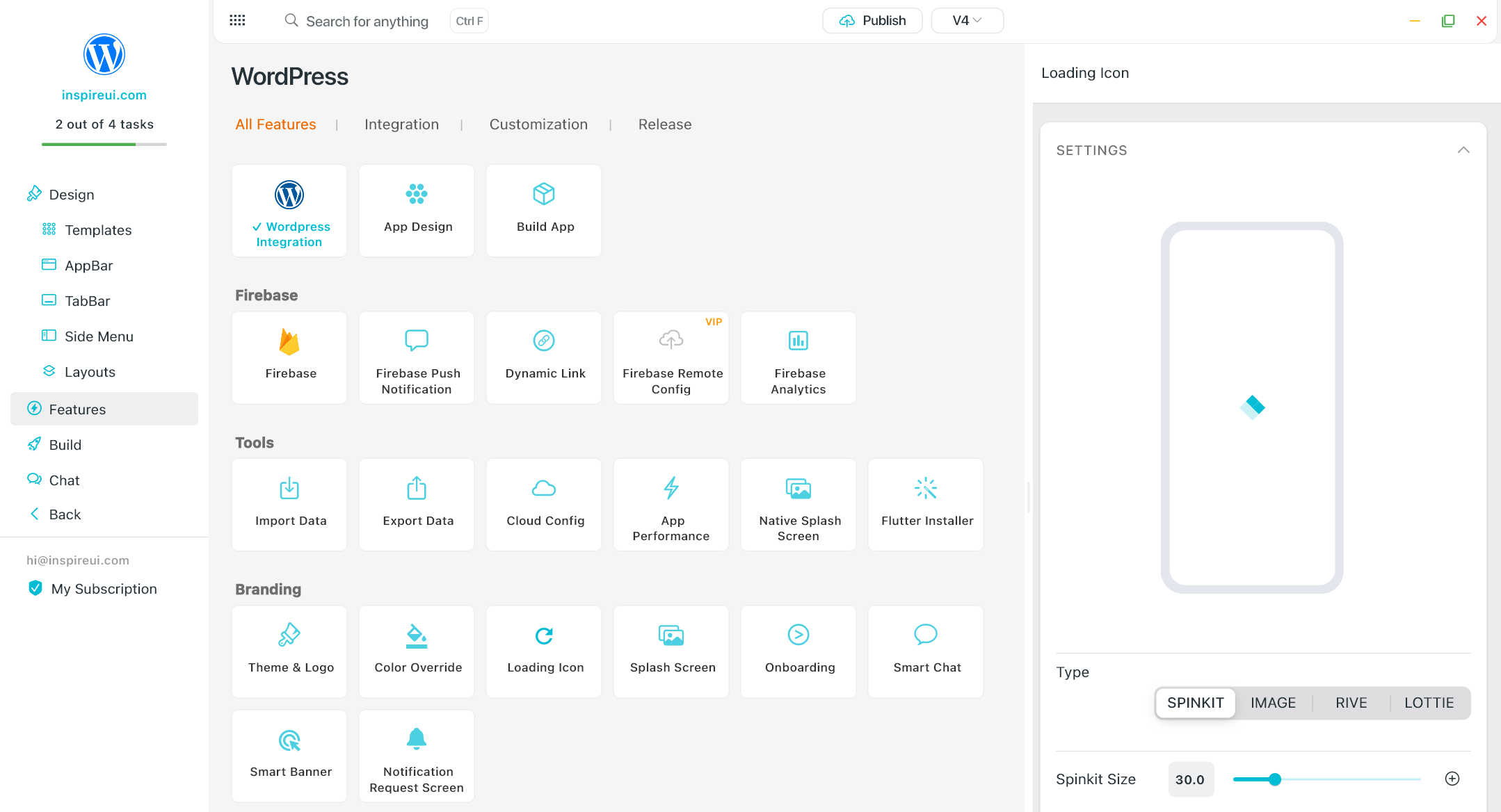
This seamless experience reduces interruptions in your workflow and ensures you never lose your changes, allowing you to focus on designing your perfect app.
3. Version History
The new Version History feature gives you unprecedented control over your app's development:
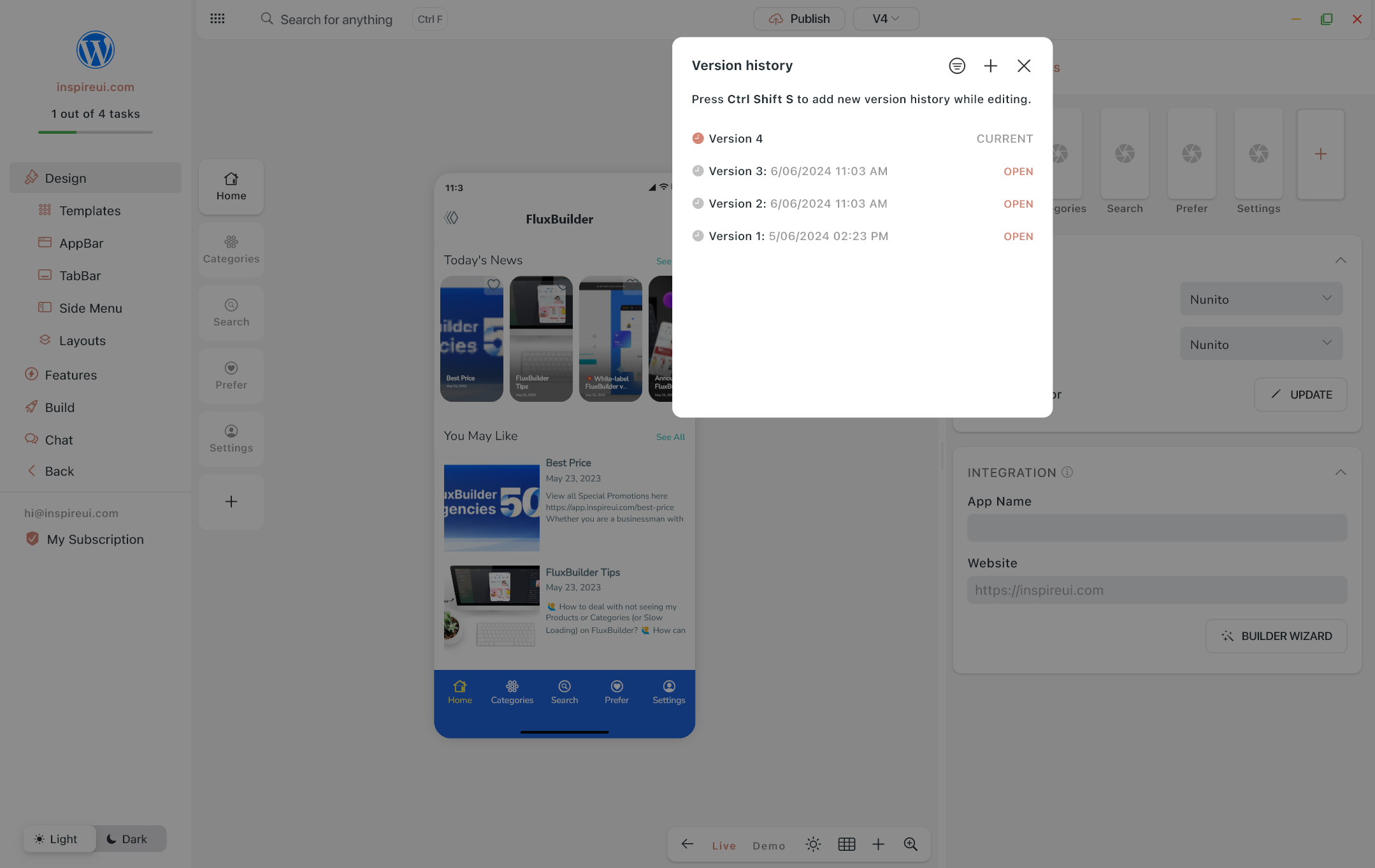
- Save the current state of your app using keyboard shortcuts or the Add "+" button
- Easily revert to previous versions if needed
- Track changes throughout your development process
- Create checkpoints at key stages of your app's design
This powerful feature provides peace of mind and flexibility as you experiment with different design options.
4. The New "Edit" Button
With just a hover action on the Home screen simulator, the new "Edit" button appears, allowing you to quickly navigate to the configuration screen:
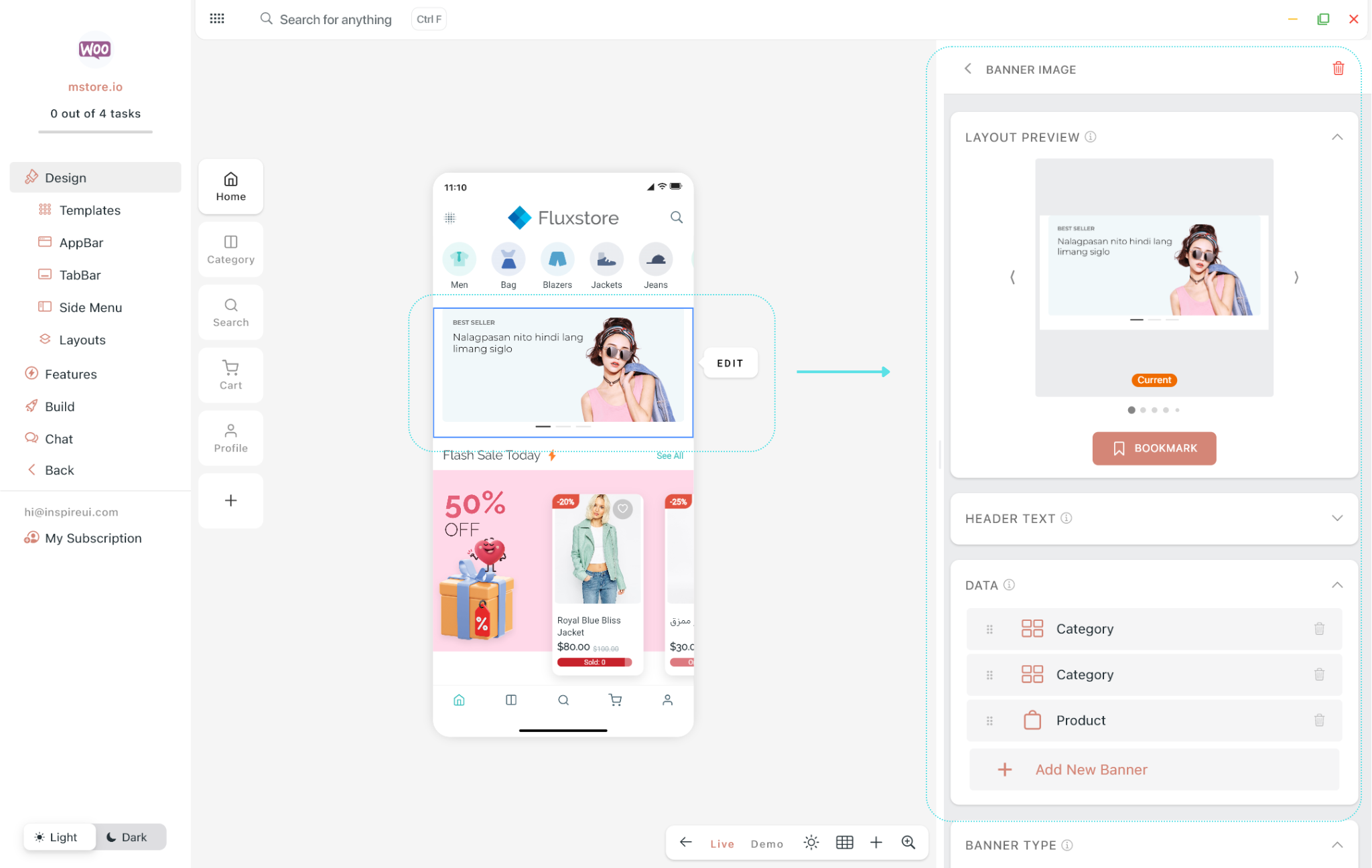
This intuitive interface element makes editing specific components faster and more direct, eliminating the need to navigate through multiple menus.
5. Simplified and Accelerated App Creation Process 💎
We've introduced a comprehensive "Task List" to guide you through the app creation process:
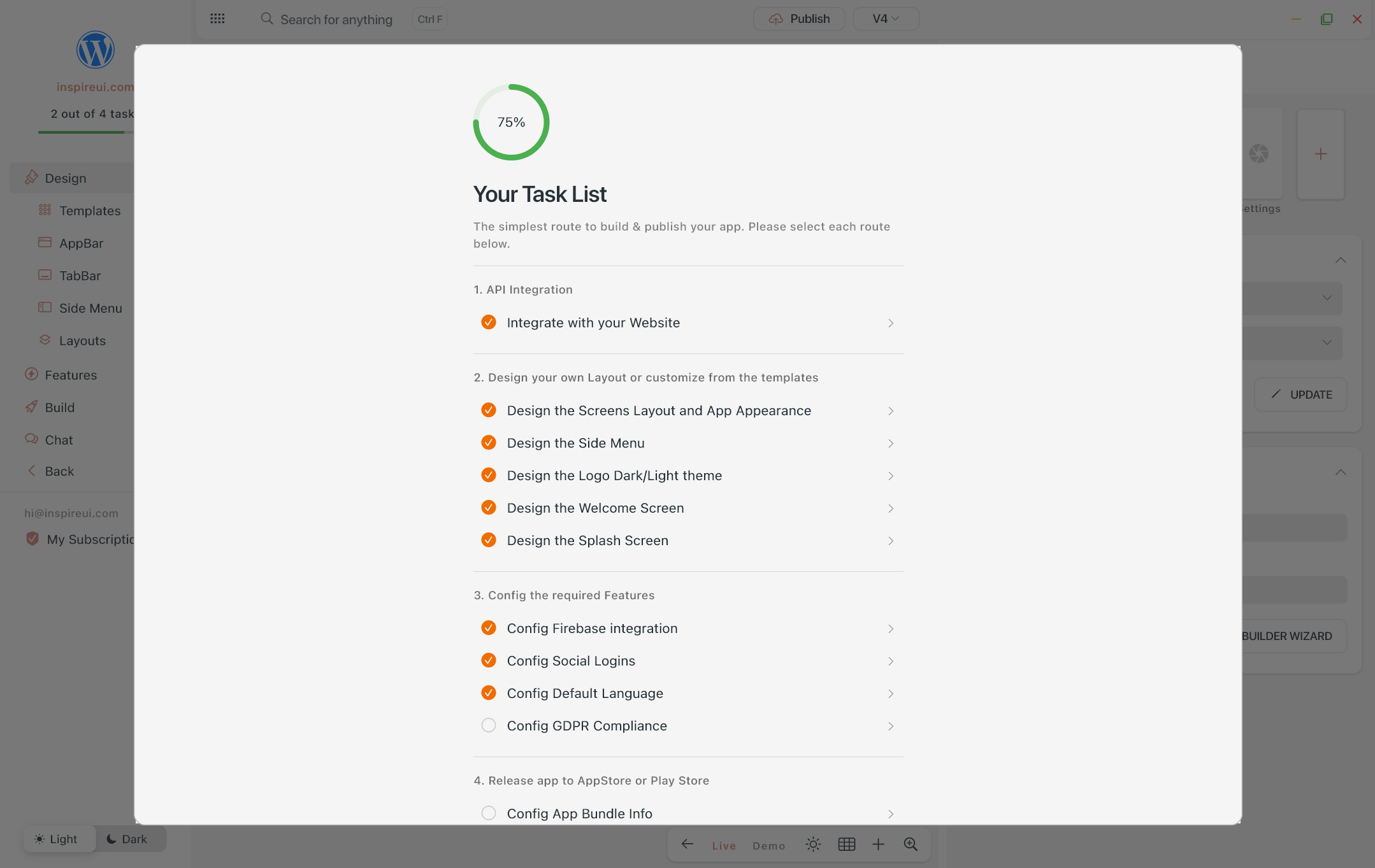
Additionally, we've provided extensive resources to help you get the most out of FluxBuilder:
- Comprehensive video tutorials on our YouTube channel
- Detailed onboarding documentation at docs.fluxbuilder.com
- Step-by-step guides for common tasks and features
These resources make it easier than ever for both beginners and experienced developers to create professional apps quickly.
6. Quick Image Drag-and-Drop Functionality
FluxBuilder now offers convenient image drag-and-drop functionality, allowing you to directly add images to your app design:
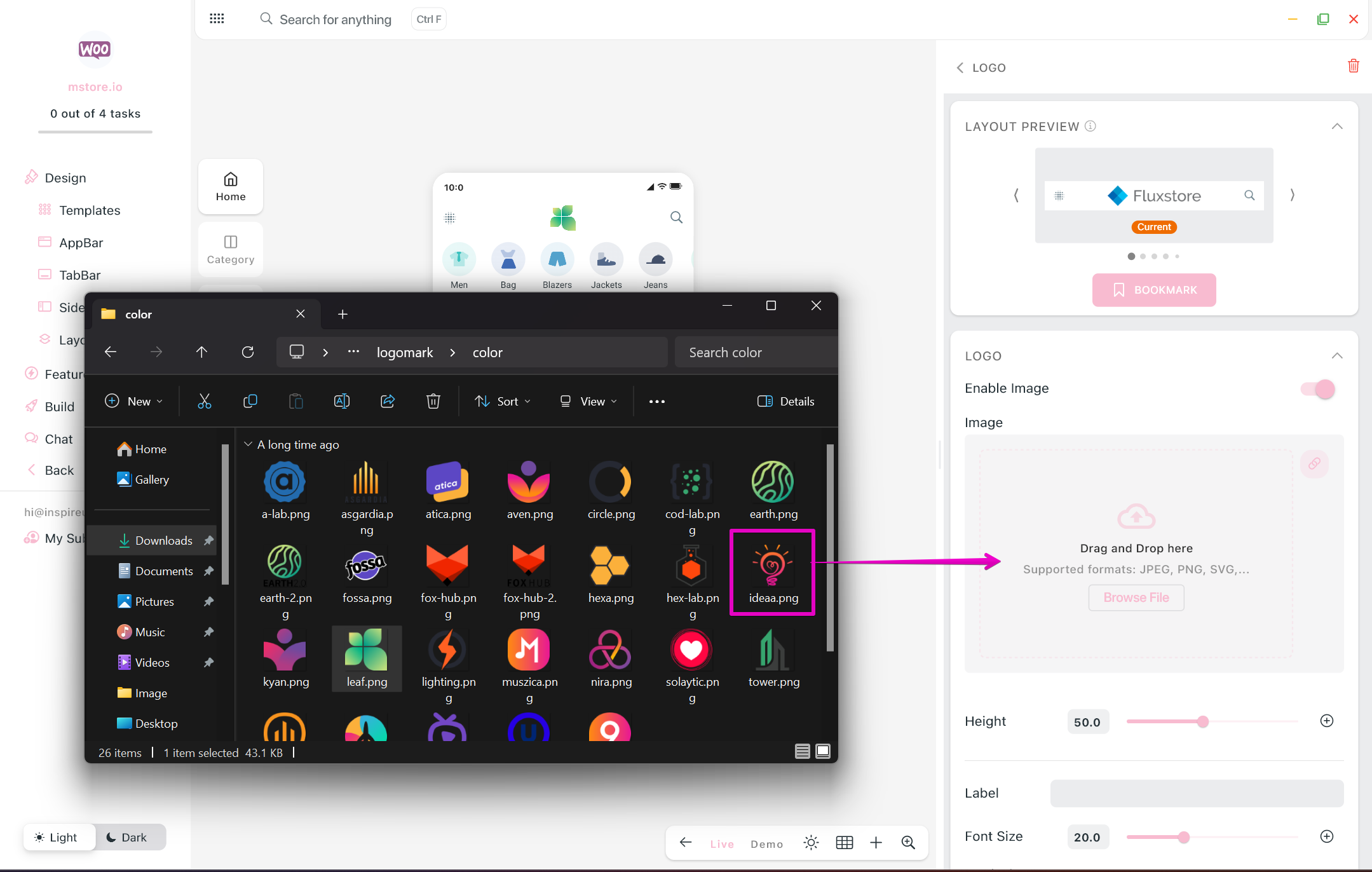
This feature significantly speeds up the design process by eliminating multiple steps previously required to add images to your app.
Getting Started with FluxBuilder 2.0.8
Upgrading to FluxBuilder 2.0.8 is simple. Existing users can update directly through the application or download the latest version from our website.
New to FluxBuilder? Download now and start building your dream app without coding!
Looking Forward
We're constantly working to improve FluxBuilder and add new features based on your feedback. Our roadmap includes:
- Additional payment gateway integrations
- More UI customization capabilities
- Enhanced build process optimizations
- Expanded platform support
Thank you for choosing FluxBuilder as your app development platform!
Happy building!
The FluxBuilder Team