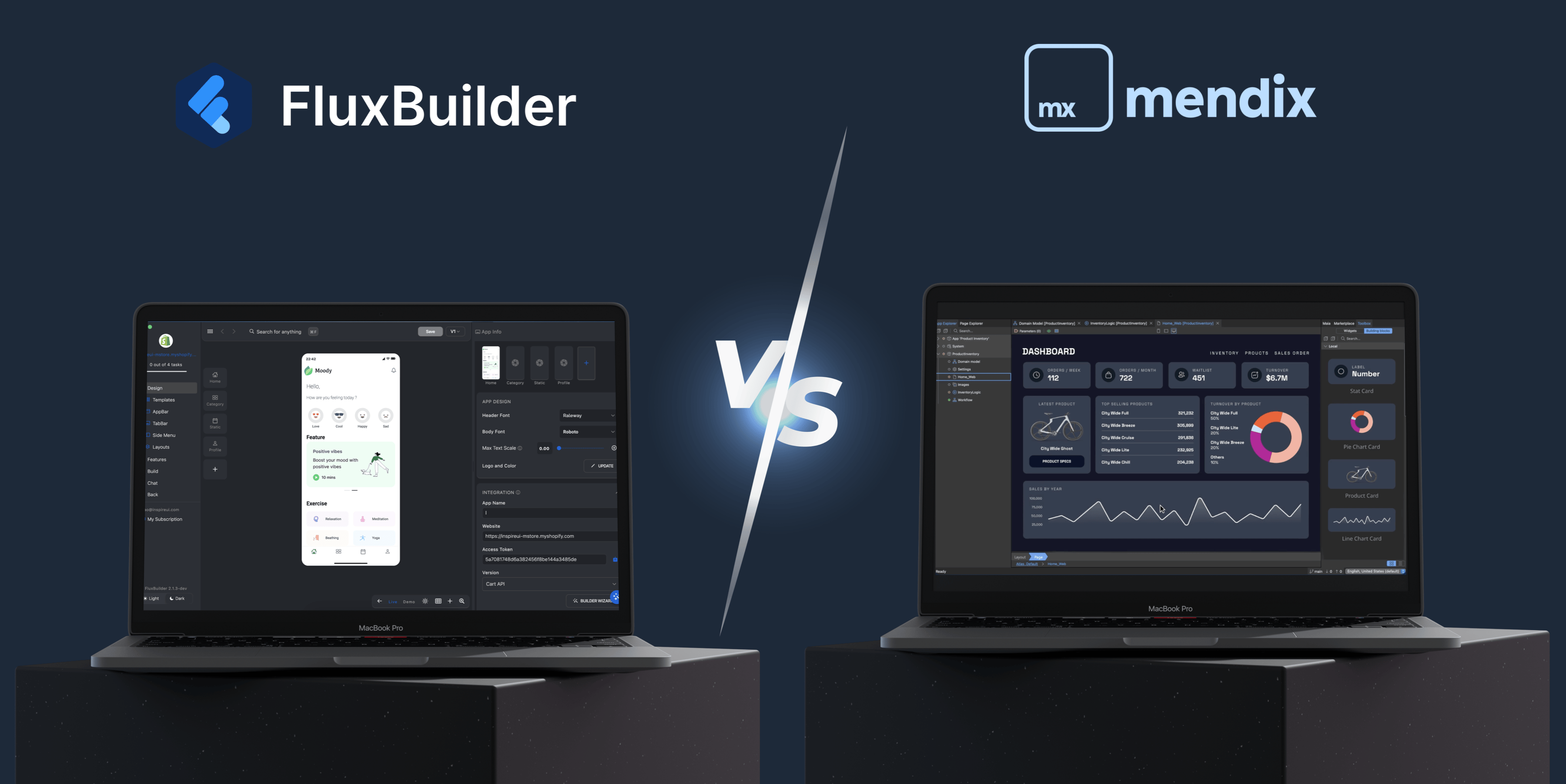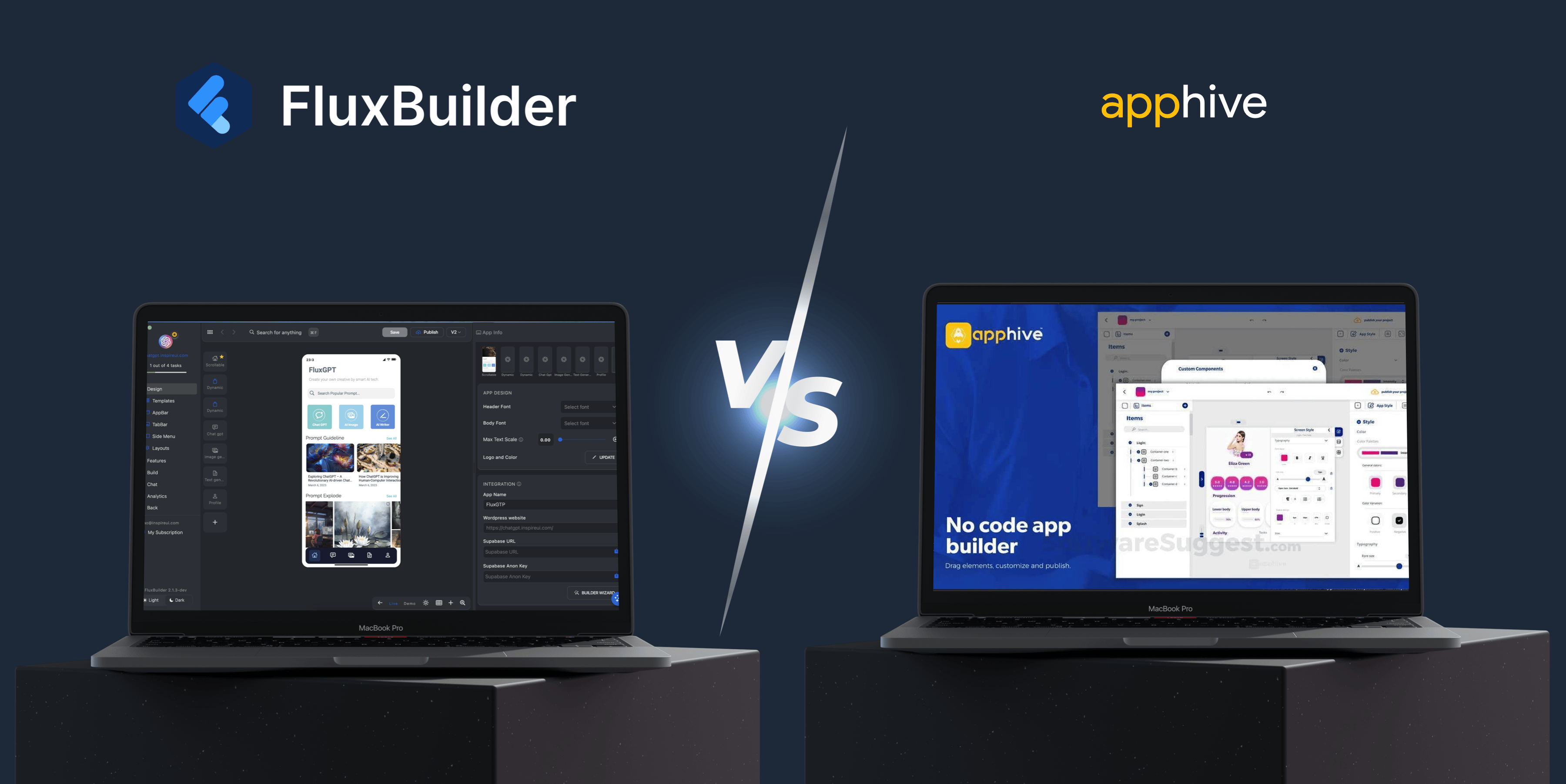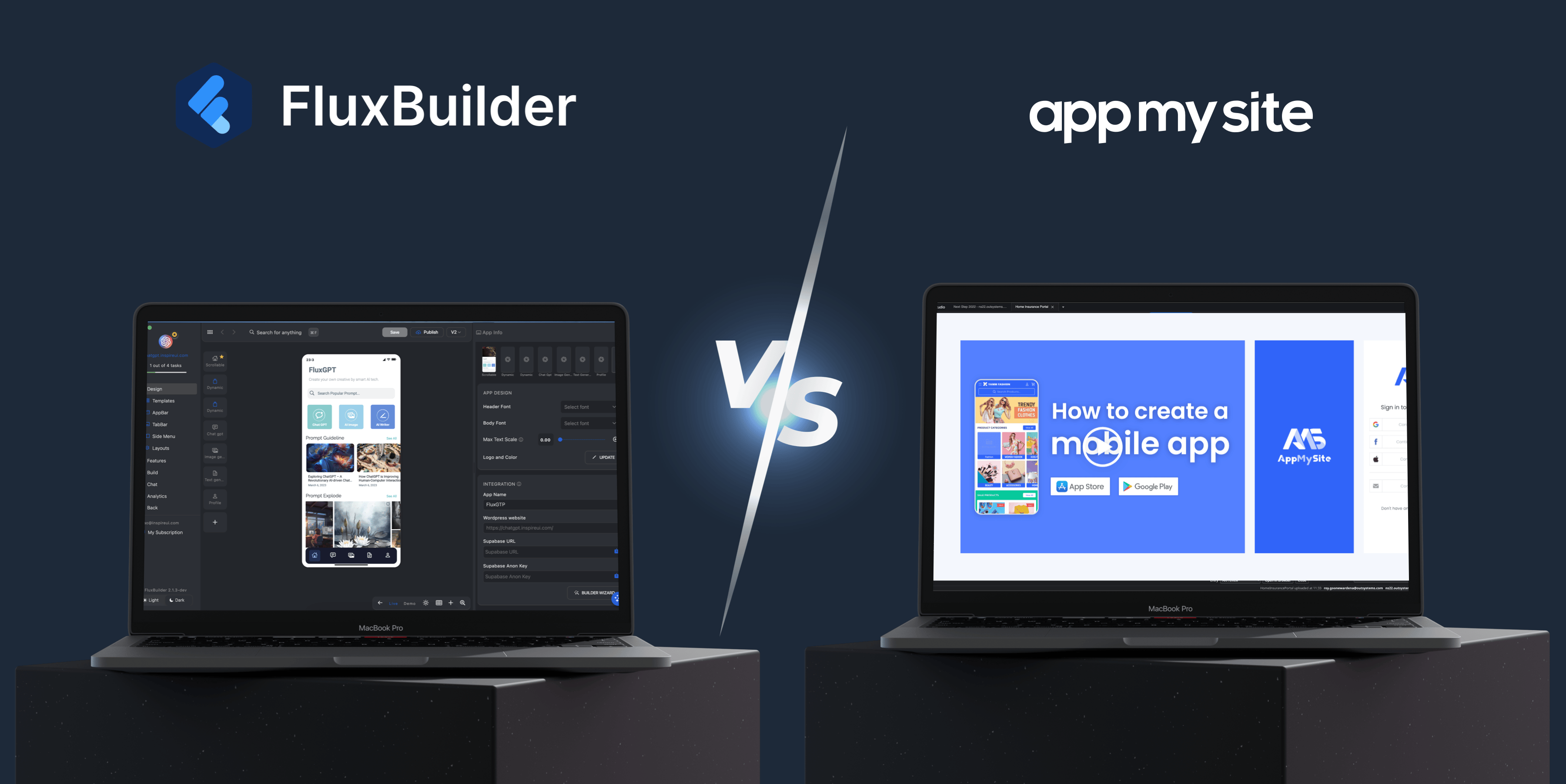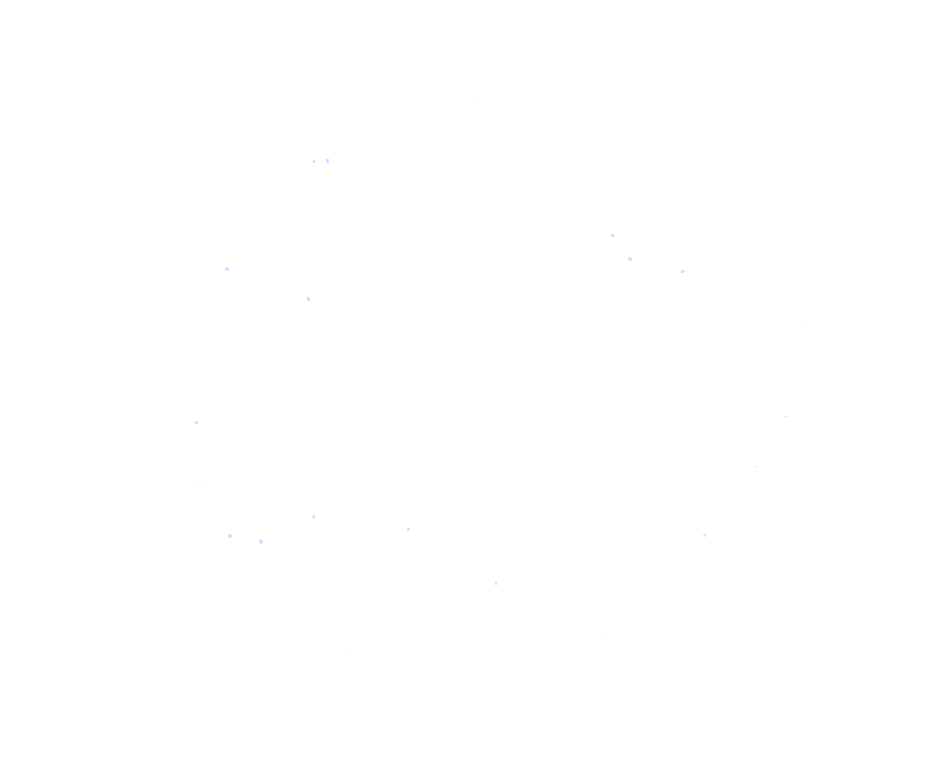Building Your Dream App: Choosing the Right Platform - FluxBuilder, OutSystems, and Beyond
TL;DR:
Launch your mobile app fast and easy with FluxBuilder's no-code magic! For complex enterprise builds, consider OutSystems. Choose based on your project complexity and coding skills.
In today's rapidly evolving digital landscape, the need for effective and engaging applications is paramount for businesses of all sizes. Whether you're a solo entrepreneur launching a mobile-first startup or a large enterprise streamlining internal processes, selecting the right development platform is a critical decision.
This guide explores two prominent platforms, FluxBuilder and OutSystems, highlighting their unique strengths and target audiences. We'll also touch upon the broader considerations for choosing the optimal path for your specific app development needs.
Understanding Your Project Needs: From Rapid Prototyping to Enterprise Solutions
Before diving into specific platforms, it's crucial to define your project requirements. Are you looking to quickly launch a customer-facing mobile app with core functionalities? Do you need a robust platform for complex, enterprise-grade applications with extensive integrations and custom logic? Understanding the scope and complexity of your project will guide you towards the most suitable solution.
FluxBuilder: Empowering Rapid Mobile App Development
FluxBuilder excels as a rapid mobile app development platform, particularly for individuals, small businesses, and even development teams looking to quickly prototype and launch native mobile applications (iOS and Android). Its intuitive, drag-and-drop interface empowers users with limited or no coding knowledge to visually design and configure feature-rich mobile apps.
Key Benefits for a Range of Users:
- Speed and Efficiency: Quickly bring mobile app ideas to life with a visual development environment. Ideal for rapid prototyping and fast time-to-market for specific mobile needs.
- User-Friendly Interface: The no-code approach democratizes app development, making it accessible to a wider range of stakeholders, including marketing teams and business analysts who can contribute directly to the app creation process.
- Focus on Mobile-First: Specifically designed for building native mobile apps, ensuring optimal performance and user experience on iOS and Android devices.
- Cost-Effective Solutions: Offers accessible pricing plans, making it an attractive option for startups and small businesses.
What Our Users Say About FluxBuilder:
We've empowered numerous individuals and businesses to launch their mobile apps successfully:
- Small Business Owner: "FluxBuilder allowed me to create a professional mobile app for my store without having to hire expensive developers. It was surprisingly easy to learn and use."
- Marketing Manager: "Our team needed a quick mobile solution for a campaign. FluxBuilder's drag-and-drop interface let us build and deploy an engaging app in days, not weeks."
- Product Manager: "For rapid prototyping of new mobile features, FluxBuilder is invaluable. We can quickly test ideas with users before committing significant development resources."
OutSystems: A Robust Platform for Complex Enterprise Applications
OutSystems is a leading low-code platform designed for professional developers and IT teams to build and manage complex web and mobile applications, as well as enterprise-grade systems. It offers a comprehensive development environment with visual modeling tools and the flexibility to extend functionality with custom code when needed.
Key Strengths for Enterprise-Level Development:
- Scalability and Performance: Built to handle the demands of large-scale enterprise applications with robust performance and scalability.
- Extensive Integration Capabilities: Seamlessly integrates with a wide range of enterprise systems, databases, and APIs.
- Full Lifecycle Management: Provides tools for the entire application lifecycle, from development and testing to deployment and maintenance.
- Security and Governance: Offers robust security features and governance controls required for enterprise environments.
FluxBuilder in the Context of the Broader Development Landscape
While FluxBuilder shines for rapid mobile app development, it's important to understand its role within the broader spectrum of development platforms. For scenarios requiring highly complex business logic, deep system integrations across multiple platforms, and intricate workflows, a platform like OutSystems offers a more comprehensive and powerful solution.
However, for teams needing to quickly build and deploy customer-facing mobile apps, event applications, internal communication tools, or mobile frontends for existing systems, FluxBuilder provides a compelling alternative with its ease of use and speed. Its focus on native mobile development ensures a high-quality user experience on target devices.
Key Considerations When Choosing Your Platform:
| Feature | FluxBuilder | Rating | OutSystems | Rating | Best Suited For |
|---|---|---|---|---|---|
| Target Audience | Individuals, small businesses, development teams for rapid mobile prototypes | ★★★★☆ | Professional developers, IT teams, enterprises | ★★★★☆ | Individuals, SMBs for mobile-first apps; Dev teams for rapid mobile prototypes. |
| Primary Use Cases | Native mobile apps (e-commerce, events, internal tools, rapid prototypes) | ★★★★☆ | Web and mobile apps, enterprise systems, complex integrations, process automation | ★★★★★ | Complex web and mobile applications, enterprise-grade systems with extensive integration needs. |
| Development | Drag-and-drop, visual configuration | ★★★★☆ | Visual modeling with low-code, extensibility with custom code | ★★★☆☆ | Rapid mobile app development, visual-centric development for mobile. |
| Complexity | Suitable for focused mobile applications | ★★☆☆☆ | Handles highly complex applications and enterprise-level requirements | ★★★★★ | Mobile apps with straightforward to moderate complexity. |
| Scalability | Well-suited for targeted mobile app needs | ★★★☆☆ | Designed for robust enterprise scalability | ★★★★★ | Scaling mobile app user base within its focused scope. |
| Integration | Focus on key mobile and e-commerce integrations | ★★★☆☆ | Extensive integration capabilities with various systems and APIs | ★★★★★ | Integrating with popular mobile services and e-commerce platforms. |
| Deployment | iOS and Android app stores | ★★★★☆ | Cloud, on-premises, hybrid | ★★★★☆ | Primarily mobile app stores. |
| Pricing | Affordable subscription plans, often with free options | ★★★★☆ | More complex and often higher, enterprise-focused | ★★☆☆☆ | Budget-conscious individuals and SMBs, teams prioritizing speed and ease for mobile app development. |
| Learning Curve | Very low, rapid onboarding | ★★★★★ | Steeper, requires technical understanding and development expertise | ★★☆☆☆ | Users who prefer visual tools and quick results for mobile app creation. |
Conclusion: Selecting the Right Tool for the Right Job
Ultimately, the "best" app development platform isn't a one-size-fits-all solution. The ideal choice depends entirely on the specific requirements of your project, the technical expertise of your team, and your budget.
If your focus is on rapidly developing and deploying engaging native mobile applications with a visual, user-friendly approach, FluxBuilder offers a compelling and efficient solution. Its accessibility empowers individuals and teams to bring their mobile app ideas to life quickly.
For complex, enterprise-grade applications requiring extensive customization, deep integrations, and robust scalability, OutSystems provides a powerful and comprehensive platform.
By understanding the strengths of each platform and carefully evaluating your project needs, you can make an informed decision that sets you on the path to building the perfect app for your goals.