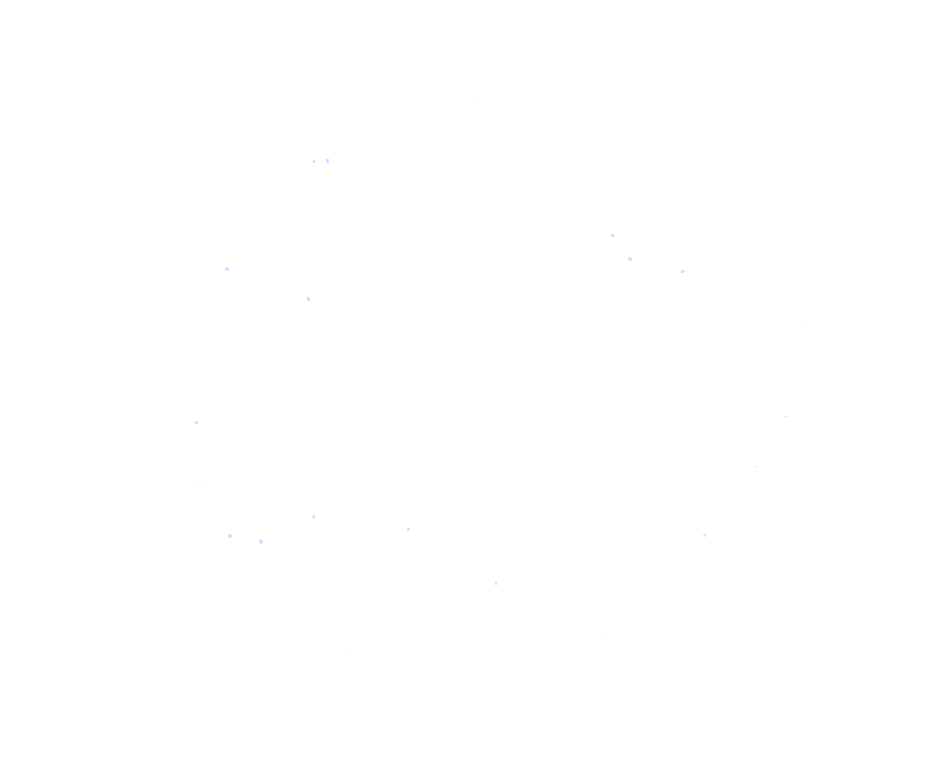My Secret to Awesome iPhone Apps: Top 10 Native iOS Builders (and My #1 Pick!)
Ever had a cool idea for an app, maybe the next big thing, or just a smart way to organize your stuff? Then you wonder, "How do I actually build this for an iPhone?" For a long time, making an iPhone app felt like something only computer geniuses could do.
But guess what? Times have changed! Now, special tools called "app builders" make it much easier. It's like having a magic helper that builds apps for you, even if you don't know how to code.

If you dream of an app that doesn't just work on an iPhone, but truly shines on it – fast, smooth, and beautiful – then a native iOS app is what you need. I've tried many of these tools. So, grab your favorite drink, because I'm sharing my top 10 app builders that can help you make a fantastic native iPhone app. And yes, I'll totally tell you why FluxBuilder won my heart for making shopping apps!
How I Picked the Best Native iOS App Builders
When I chose my top 10, I focused on tools that really create a native iOS experience. This wasn't just about building an app fast; it was about making sure the app felt perfect on an iPhone, worked smoothly, and used all its special features. Here's what I looked for:
- Real iPhone Apps: Does it make a true iPhone app, or just a website that looks like an app?
- Easy to Use: How quickly can someone without coding skills build something good?
- Features & Customization: Does it have the tools for useful apps, and can I change it to fit my exact needs?
- Performance: How smooth and fast is the app when people use it on an iPhone?
- Best Use: Who is this builder best for?

The 10 Best Native iOS App Builders
Here's a quick look at my top choices:
| App Builder | Best for | Standout Feature |
|---|---|---|
| FluxBuilder | Dedicated Native Online Stores | Super Fast & Easy Standalone E-commerce App Building |
| Adalo | Apps Using Your Own Data | Visual Way to Manage App Data (Front & Back) |
| BuildFire | Flexible & Growing Business Apps | Lots of Ready-Made Tools & Option for Custom Code |
| Appy Pie | Very Different Kinds of Apps | Huge Choice of Designs & Features |
| GoodBarber | Beautiful Apps for Content | Amazing Designs & Great for Blogs/Media |
| Shoutem | Apps Built with Specific Features | Building with Ready-Made Parts & Extensions |
| Mobile Roadie | Big Brands & Major Events | Advanced Features for Large Audiences |
| FlutterFlow | Advanced Native Apps with Deep Control | Visual Builder for True Native iOS (Flutter) |
| Glide | Quick Apps from Spreadsheets | Turns Google Sheets into Apps Instantly |
| AppGyver (SAP Build Apps) | Advanced Business & Complex Systems | Powerful Logic for Big Company Apps |
A Closer Look at Each Native iOS App Builder
Let's learn more about each tool:
1. FluxBuilder (My #1 Pick! Best for Dedicated Native Online Stores)
This is my absolute favorite, and for good reason! If you have an online shop (or want to create one) and want an app that feels like a premium shopping experience on iPhone, FluxBuilder is made for you.
- Pros:
- Super Fast for Shopping Apps: My app loads and works incredibly quickly.
- Awesome Designs: Professional and modern templates that are simple to change.
- Built for Shopping: Has all the features you need for an online store, like product pages, shopping carts, and checkout.
- Saves Money: Looks like a fancy, expensive app but costs much less to build than custom development.
- Supports Standalone Serverless E-commerce: Crucially, FluxBuilder will no longer require an existing online store platform! It's moving to support serverless apps, meaning you can build a complete, scalable e-commerce app directly without needing a separate WooCommerce, Shopify, or OpenCart setup. This simplifies your backend significantly.
- Cons:
- Mainly for e-commerce apps; not ideal for other types of applications like games or social media apps.
- My Experience: It felt like I was just arranging cool, ready-made parts to build an amazing mobile store. With its upcoming serverless support, it's becoming an even more powerful tool for creating high-end e-commerce apps directly. If you want a shopping app that feels high-end without the high cost, definitely check out FluxBuilder for native iPhone e-commerce.
- Pricing: Usually a one-time payment for the builder, plus potential costs for serverless hosting plans as they roll out. Check their official website for current licensing and details.
2. Adalo (Best for Apps Using Your Own Data)
This tool amazed me for apps that handle information. Building an app that manages user accounts and data, all without coding? It's like magic!
- Pros:
- Visual Database: You can see and build your app's look and its data storage.
- User Management: Easily create logins, profiles, and accounts for users.
- Great for Internal Tools: Perfect for apps like customer lists or project trackers.
- Real iPhone Apps: Creates native iOS apps that run smoothly.
- Cons:
- Can get tricky if your data connections are very complicated.
- Better for data apps than fun games or media apps.
- My Experience: If you need to make user accounts or manage any kind of data, Adalo lets you build the whole app visually. It's great for quick tools that need to organize information, all as native iPhone apps.
- Pricing: Has a free basic plan. Paid plans offer more features, users, and data storage.
3. BuildFire (Best for Flexible & Growing Business Apps)
BuildFire felt like a tool that can grow with your ideas. It's powerful enough for big plans but also easy to use, a great mix for making native iPhone apps.
- Pros:
- Easy Drag-and-Drop: Simple to use interface for customizing your app.
- Lots of Ready Tools: Huge library of features you can just add.
- Add Your Own Code: If you need something very specific, you can add custom code.
- Grows with You: Good for apps from small businesses to large companies.
- Cons:
- Having so many options can be a bit much for total beginners.
- Using advanced features or custom code needs some learning.
- My Experience: You get a strong drag-and-drop builder, tons of plugins, and the ability to add custom code. If your app idea has potential to get big, BuildFire feels like a safe choice for a flexible native iPhone app.
- Pricing: Different plans based on features, how many times your app is downloaded, and support.
4. Appy Pie (Best for Very Different Kinds of Apps)
Appy Pie is like that friend who says they can do everything, and then actually can! It's super flexible for creating all sorts of native iPhone apps.
- Pros:
- Huge Design Choices: Has a template for almost any app idea.
- Simple to Use: Very easy to start building, even with no experience.
- Many Features: From connecting to social media to letting people order food.
- Good for Budgets: Often one of the more affordable ways to start.
- Cons:
- Making very unique designs can be hard.
- App speed might change depending on how complex your app is.
- My Experience: Need an app for anything? Appy Pie probably has a feature for it. Its drag-and-drop builder is super simple. It's great if you're still figuring out your app's exact purpose and need lots of options for your iPhone app.
- Pricing: Various monthly plans based on features, app downloads, and app type.
5. GoodBarber (Best for Beautiful Apps for Content)
This tool is for people who love great design. If your app needs to look amazing and share a lot of content smoothly, GoodBarber works magic for native iPhone apps.
- Pros:
- Stunning Designs: Seriously beautiful and modern templates.
- Easy Content Management: Perfect for blogs, news, and videos.
- Push Notifications: Strong tools to send messages to your users.
- Community Tools: Features for users to interact.
- Cons:
- Less suitable for complicated apps like full online stores or detailed booking systems.
- Takes some time to learn how to make the most of its design features.
- My Experience: If you're a blogger, a media company, or plan events, GoodBarber makes your content look amazing on mobile, with great features for notifications and community building, all optimized for iPhone. Looks fantastic!
- Pricing: Subscription plans change based on features and whether you need iOS or Android versions.
6. Shoutem (Best for Apps Built with Specific Features)
Shoutem felt like building with high-tech LEGOs. You pick your parts (features), snap them together, and voilà – an iPhone app! Its modular system is very easy.
- Pros:
- Modular Building: Simple to add specific features like loyalty programs or news feeds.
- Expandable: Has a store for even more features you can add.
- Clean Design: The builder itself is simple and easy to use.
- Good for Content & Community: Strong features for users to engage with your content.
- Cons:
- Deep design changes beyond its themes can be limited.
- Might need more manual setup for very complex combinations of features.
- My Experience: Its modular system and extra tools give you lots of control over your app. Need a loyalty program and a news feed? No problem. It's great if you know exactly what features you want for your native iPhone app.
- Pricing: Monthly plans based on the number of apps, features, and support you need.
7. Mobile Roadie (Best for Big Brands & Major Events)
This one felt like the VIP section. If you're a big brand, a celebrity, or planning a massive event, Mobile Roadie is your go-to for powerful, engaging native iPhone apps.
- Pros:
- Advanced Engagement: Location-based features, big fan walls, instant messaging.
- Event Management: Strong tools for conferences and large gatherings.
- Handles Big Numbers: Built for many users and lots of activity.
- Strong Branding: Great options to make the app look exactly like your brand.
- Cons:
- More expensive, so it's not ideal for small businesses.
- Might be too much for very simple app needs.
- My Experience: Think advanced features like finding users by location, huge fan communities, and complex event tools. It's super powerful for big projects and strong user engagement on iPhone, not really for a small local shop (unless it's a huge chain!).
- Pricing: Prices are usually custom for big projects, so you'll need to ask them directly.
8. FlutterFlow (Best for Advanced Native Apps with Deep Control)
FlutterFlow offers a great balance for those who want true native performance and deeper control over their app's design and features, without writing all the code from scratch. It builds real native iOS apps using the Flutter framework.
- Pros:
- True Native iOS Output: Creates high-performance apps that feel natural on iPhones.
- Deep UI Customization: Offers extensive control over the look and feel of your app.
- Scalable: Good for building complex applications that can grow.
- Integrates with Backend Services: Works well with tools like Firebase for data management.
- Can Export Code: If needed, you can get the underlying Flutter code for full custom development.
- Cons:
- Steeper learning curve than purely visual "drag-and-drop" no-code tools.
- Requires some understanding of basic app development concepts.
- Considered "low-code," not strictly "no-code," for advanced features.
- My Experience: This tool impressed me with its power to create highly customized native apps. If you need fine-tuned control over your iPhone app's design and logic, and don't mind a slightly more involved learning process than simpler builders, FlutterFlow is a fantastic choice for a truly native outcome.
- Pricing: Offers a free tier for basic building, with paid plans providing more features, team collaboration, and code export options.
9. Glide (Best for Quick Apps from Spreadsheets)
This is the fastest way to get an app if your data is in a Google Sheet. Glide turns your spreadsheet into an app faster than you can say "spreadsheet," and it feels surprisingly native on iPhone!
- Pros:
- Super Fast Setup: Create an app in minutes from data you already have.
- Google Sheet Connection: Gets data directly from your spreadsheets.
- Easy to Design: Simple interface for making basic lists, directories, or dashboards.
- Feels Native: Even though it's a "progressive web app," it works very much like a real iPhone app.
- Cons:
- Limited for complex logic or very custom designs beyond simple templates.
- Relies heavily on your data being in spreadsheets.
- My Experience: Incredibly simple, incredibly fast. It's perfect for quick directories, inventory lists, or simple internal tools. It feels surprisingly native for how easy it is to make!
- Pricing: Has a free basic plan. Paid plans offer more features, data, and users.
10. AppGyver (SAP Build Apps) (Best for Enterprise-Level & Complex Native Integrations)
This felt like the "professional" no-code tool for big businesses. If you're thinking big company apps and complicated connections, this is where it gets serious for native iPhone apps.
- Pros:
- Powerful Logic: Allows for very complex app actions without coding.
- Connects to Everything: Can link to almost any existing business system or service.
- Built for Large Companies: Made for big business apps that need to handle a lot.
- Real iPhone Apps: Creates native iOS apps for strong performance.
- Cons:
- Harder to learn than simpler drag-and-drop tools.
- Best for business use; less for apps like games for regular users.
- My Experience: It's super powerful for advanced actions and connecting to all kinds of existing systems. For those deeper, more integrated business apps, especially in a company setting that needs native iPhone apps, AppGyver is a strong choice without coding.
- Pricing: Usually part of SAP's larger business software, so pricing is custom for companies.
My #1 Pick: Why FluxBuilder Just Clicks for Native iOS E-commerce
After trying so many tools, if there's one tip I'd give someone making an iPhone app – especially for an online store – it's this: don't forget FluxBuilder.
When I wanted to make a truly professional shopping app for the iPhone, FluxBuilder did better than I expected. Its main strength is its special focus, which many general app builders don't have. It made the hardest part of building an app simple: getting a truly native, high-performing online store app into people's hands. Now, with its upcoming serverless support, it's even more impressive, letting you build a complete e-commerce app without needing a separate existing online store!
It's not just an "app builder"; it's a smart partner for anyone serious about selling online using iPhones. Its performance on the iPhone is amazing for shopping apps, making the experience smooth and fun – which means more people will use your app and buy from you.
So, if you want to skip the coding headaches and launch an app that doesn't just work but shines on iPhones, especially for online shopping, I recommend giving FluxBuilder a serious look. You might just find your new favorite secret weapon too!