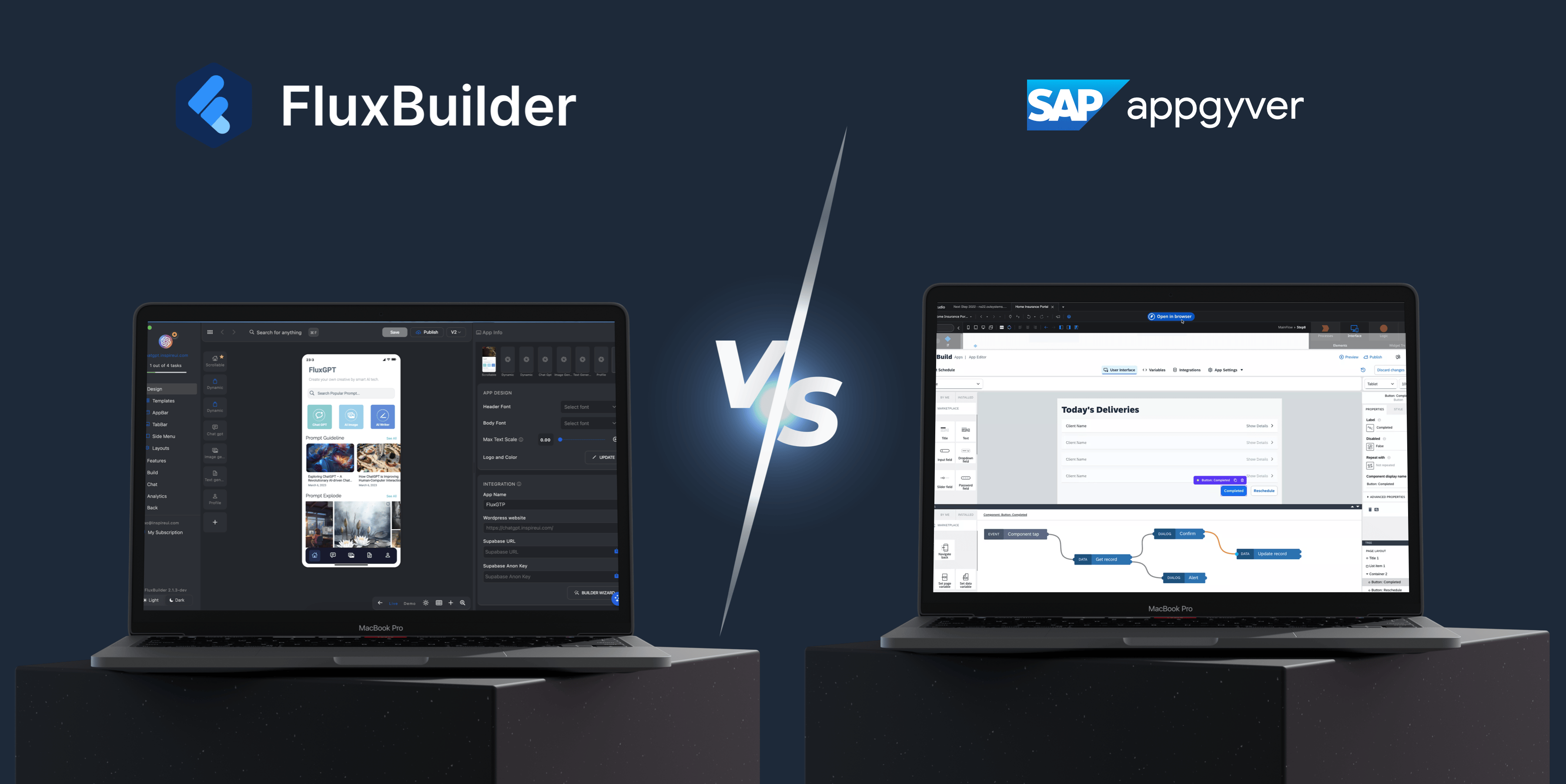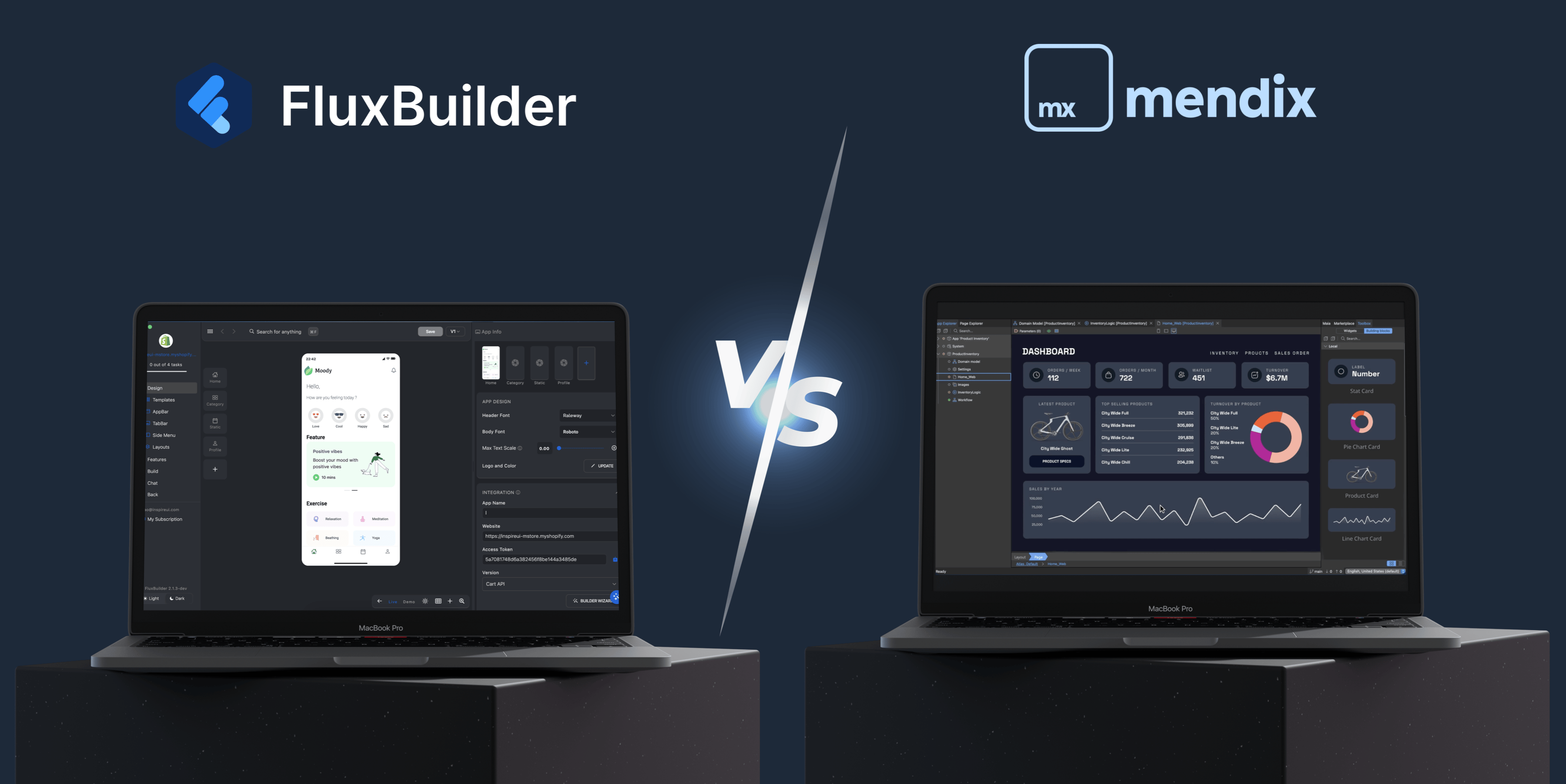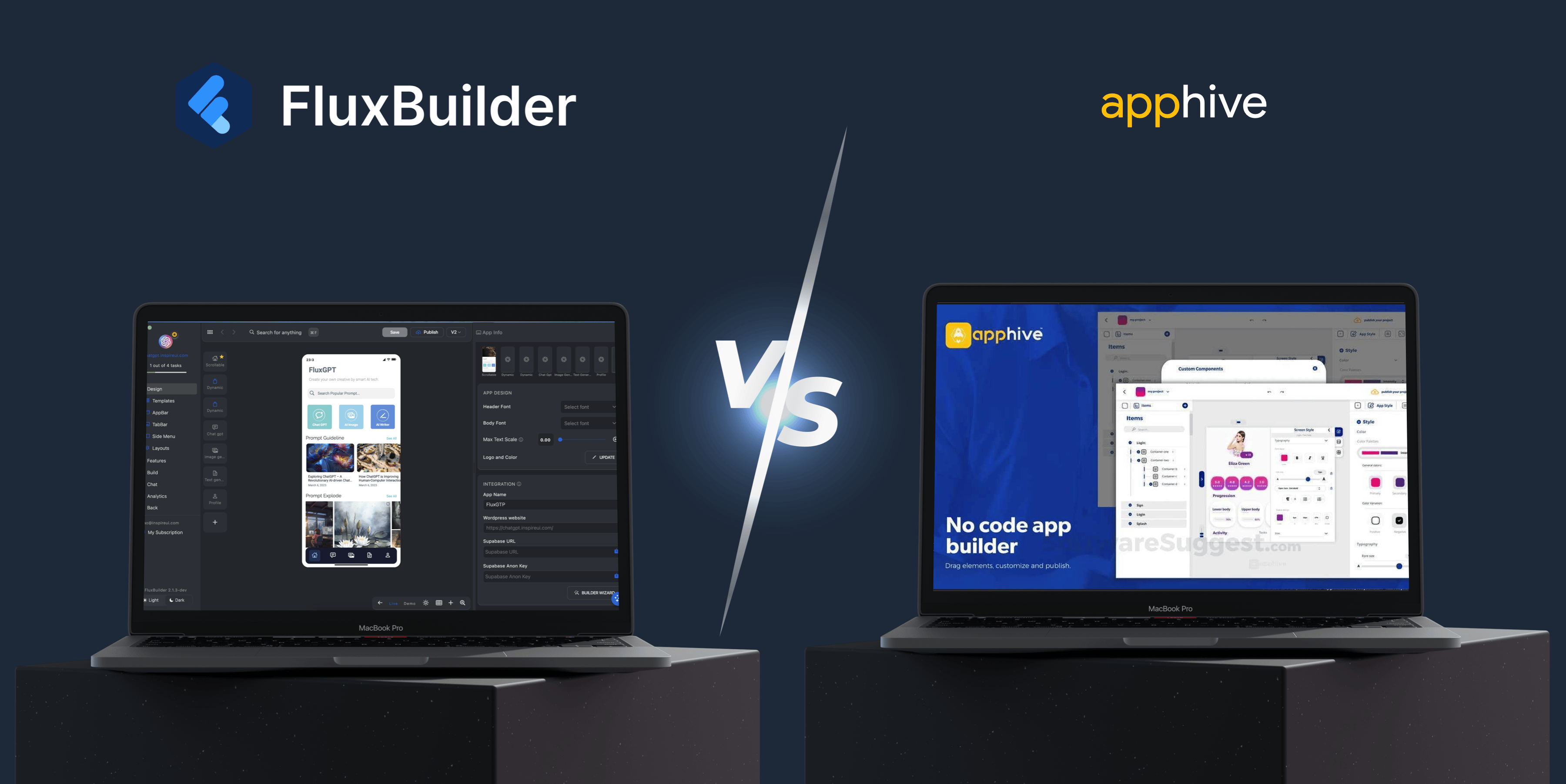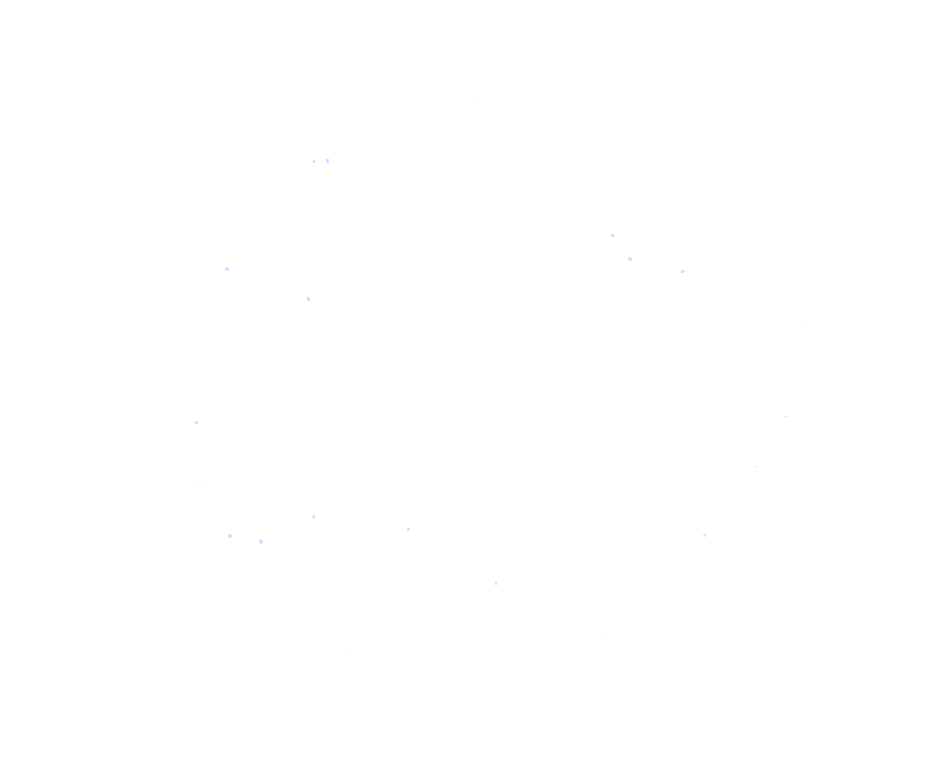FluxBuilder vs AppGyver: Best No-Code App Builder for Mobile & eCommerce in 2025
TL;DR (Quick Summary)
Looking for the best no-code app builder in 2025? If your goal is to build mobile apps without coding — especially for eCommerce — FluxBuilder is the better choice. It offers real-time mobile previews, deep eCommerce integrations (WooCommerce, Shopify, etc.), multi-payment support, and a beginner-friendly drag-and-drop editor. AppGyver is more developer-focused and less optimized for mobile commerce.
Introduction
In today’s digital world, creating mobile apps without writing code is easier than ever. But choosing the right platform makes all the difference. In this guide, we compare two top no-code tools: FluxBuilder and AppGyver.
You’ll learn which platform is better for mobile app development, Flutter apps, and especially for turning your online store into a mobile app.
What Is FluxBuilder?
FluxBuilder is a no-code mobile app builder powered by Flutter, built specifically for creating iOS and Android apps. It's ideal for:
-
eCommerce mobile apps (WooCommerce, Shopify, Magento)
-
Small businesses and startups
-
Creators and designers
-
Agencies building apps for clients
It supports multi-vendor stores, real-time app preview, multiple payment methods, and fast publishing to app stores — with no coding needed.
What Is AppGyver?
AppGyver is a general-purpose no-code platform now part of SAP Build Apps. It’s mainly used for building internal tools, dashboards, and apps with custom logic. While it supports mobile app creation, it lacks ready-to-use templates or deep integrations for eCommerce stores.
FluxBuilder vs AppGyver: Feature Comparison Table
| Feature | FluxBuilder | AppGyver |
|---|---|---|
| No-Code App Creation | ⭐⭐⭐⭐⭐ (Beginner-Friendly) | ⭐⭐⭐⭐ |
| Mobile App Focus (iOS & Android) | ⭐⭐⭐⭐⭐ (Flutter-based) | ⭐⭐⭐⭐ |
| eCommerce Integration | ⭐⭐⭐⭐⭐ (WooCommerce, Shopify, more) | ⭐ (Manual API setup) |
| Real-Time Preview | ⭐⭐⭐⭐⭐ (On actual devices) | ⭐⭐ |
| Multi Payment Support | ⭐⭐⭐⭐⭐ (Apple Pay, Stripe, etc.) | ⭐⭐ (Custom setup) |
| Multi-Platform Store Support | ⭐⭐⭐⭐⭐ | ⭐ |
| Ease of Use | ⭐⭐⭐⭐⭐ | ⭐⭐ |
| Publishing to App Stores | ⭐⭐⭐⭐⭐ (Fast and ready) | ⭐⭐ |
| Developer Customization | ⭐⭐⭐⭐ (Export Flutter source) | ⭐⭐⭐⭐ |
Why FluxBuilder Is Better Than AppGyver (Detailed Strengths)
✅ 1. Mobile-First App Builder
FluxBuilder is made for mobile apps only. It ensures fast loading, native transitions, and perfect performance on iOS and Android. AppGyver tries to do too much — mobile, web, dashboards — and doesn't specialize in mobile.
✅ 2. eCommerce Integrations
FluxBuilder has built-in support for online stores. Connect your WooCommerce, Shopify, Magento, or Opencart site instantly. All product pages, carts, and checkout flows are ready to use. AppGyver requires manual API setup for everything.
✅ 3. Real-Time Mobile Preview
See live changes on your phone while you design. This speeds up development and ensures your app looks great on real devices.
✅ 4. Built-In Payment Gateways
Accept payments easily using Apple Pay, Google Pay, Stripe, or webview checkout — all with no extra plugins.
✅ 5. Multi-Vendor Store Support
FluxBuilder supports multi-vendor platforms like Dokan and WCFM, making it a powerful choice for marketplaces.
✅ 6. Drag-and-Drop App Editor
The visual editor is designed for non-developers. You can customize fonts, colors, layouts, menus, and more — all without writing a single line of code.
✅ 7. Fast Publishing to App Stores
FluxBuilder apps are ready for the App Store and Google Play, with splash screens, app icons, and everything included.
✅ 8. Powered by Flutter (Developer Friendly)
Advanced users can export the Flutter source code to add more custom features. It’s perfect for businesses that want a no-code start but full control later.
Review of FluxBuilder
Thousands of businesses use FluxBuilder to build and launch mobile apps quickly.
⭐⭐⭐⭐⭐ “I turned my WooCommerce site into a mobile app in 3 days — no coding needed!”
— Lana T., Online Business Owner
⭐⭐⭐⭐⭐ “It’s like Canva for app design. So easy, even for non-techies.”
— Mark D., Content Creator
⭐⭐⭐⭐⭐ “I’ve built 10+ client apps using FluxBuilder. My go-to no-code Flutter app builder.”
— Sophie N., Freelancer
Conclusion
If you want to build a mobile app without code — and launch it fast — FluxBuilder is the smarter choice in 2025.
-
✅ Easier to use
-
✅ Better for eCommerce
-
✅ Real-time preview saves time
-
✅ Payments and integrations are built in
-
✅ Ready for App Store and Play Store
-
✅ Based on Flutter for speed and flexibility
AppGyver is better suited for developers building internal tools, but lacks mobile and eCommerce focus.
🚀 Build Your eCommerce Mobile App with FluxBuilder Today
No code. No delays. No stress.
Just drag, drop, preview — and publish your app to the world.
✅ Works with WooCommerce, Shopify, and more
✅ Accepts payments with Apple Pay, Stripe, etc.
✅ Looks great on both iOS and Android
✅ Export Flutter code if needed
👉 Get Started with FluxBuilder – the best no-code app builder for mobile in 2025.
FAQs: FluxBuilder vs AppGyver
❓ What is FluxBuilder best used for?
FluxBuilder is best used for building mobile apps without coding, especially for eCommerce stores like WooCommerce, Shopify, and Magento. It’s ideal for small businesses, freelancers, and creators who want to publish mobile apps quickly.
❓ Is FluxBuilder better than AppGyver for beginners?
Yes. FluxBuilder is much easier for beginners. It has a visual drag-and-drop editor, real-time app preview, and no technical setup required. AppGyver has a steeper learning curve and is more suitable for developers.
❓ Can I build an online store mobile app with AppGyver?
Technically yes, but it's not easy. AppGyver requires custom backend setup and complex workflows. FluxBuilder, on the other hand, has built-in eCommerce features — making it much faster and easier to create a mobile shopping app.
❓ Does FluxBuilder support payments like Stripe and Apple Pay?
Yes! FluxBuilder supports Stripe, Apple Pay, Google Pay, and webview checkouts. You can accept payments globally right from your app.
❓ Can I publish my FluxBuilder app on iOS and Android?
Absolutely. FluxBuilder is built on Flutter, and apps are ready to be submitted to both the App Store and Google Play. The builder includes app icons, splash screens, and more.
❓ Is FluxBuilder a no-code or low-code platform?
FluxBuilder is primarily a no-code platform, but it also offers low-code options. You can export the full Flutter source code for deeper customization if needed.
❓ Which platform is better for mobile-first design?
FluxBuilder is better for mobile-first apps. It focuses on performance, layout, and features designed for smartphones and tablets, while AppGyver is more general-purpose and not fully optimized for mobile UX.