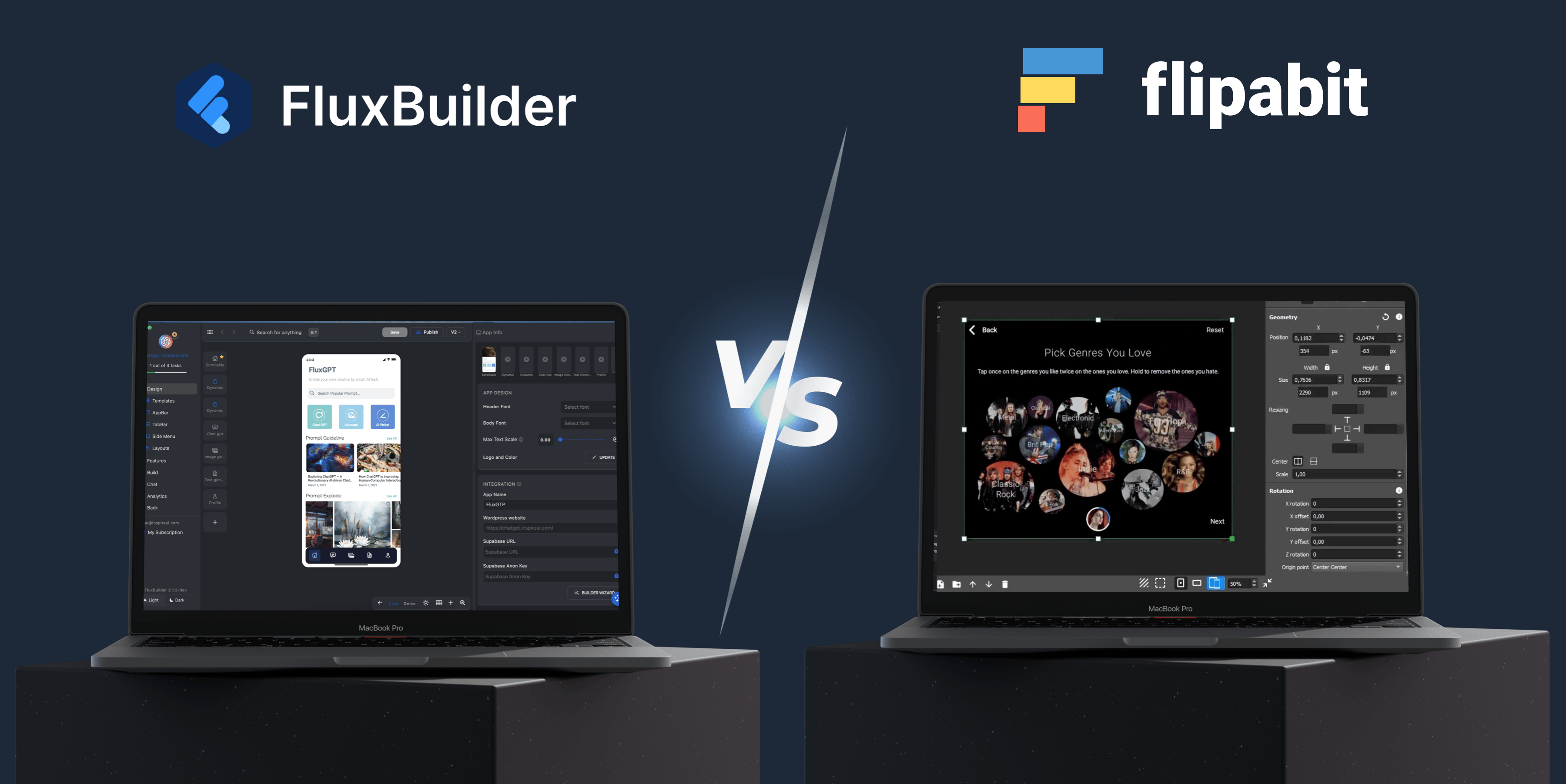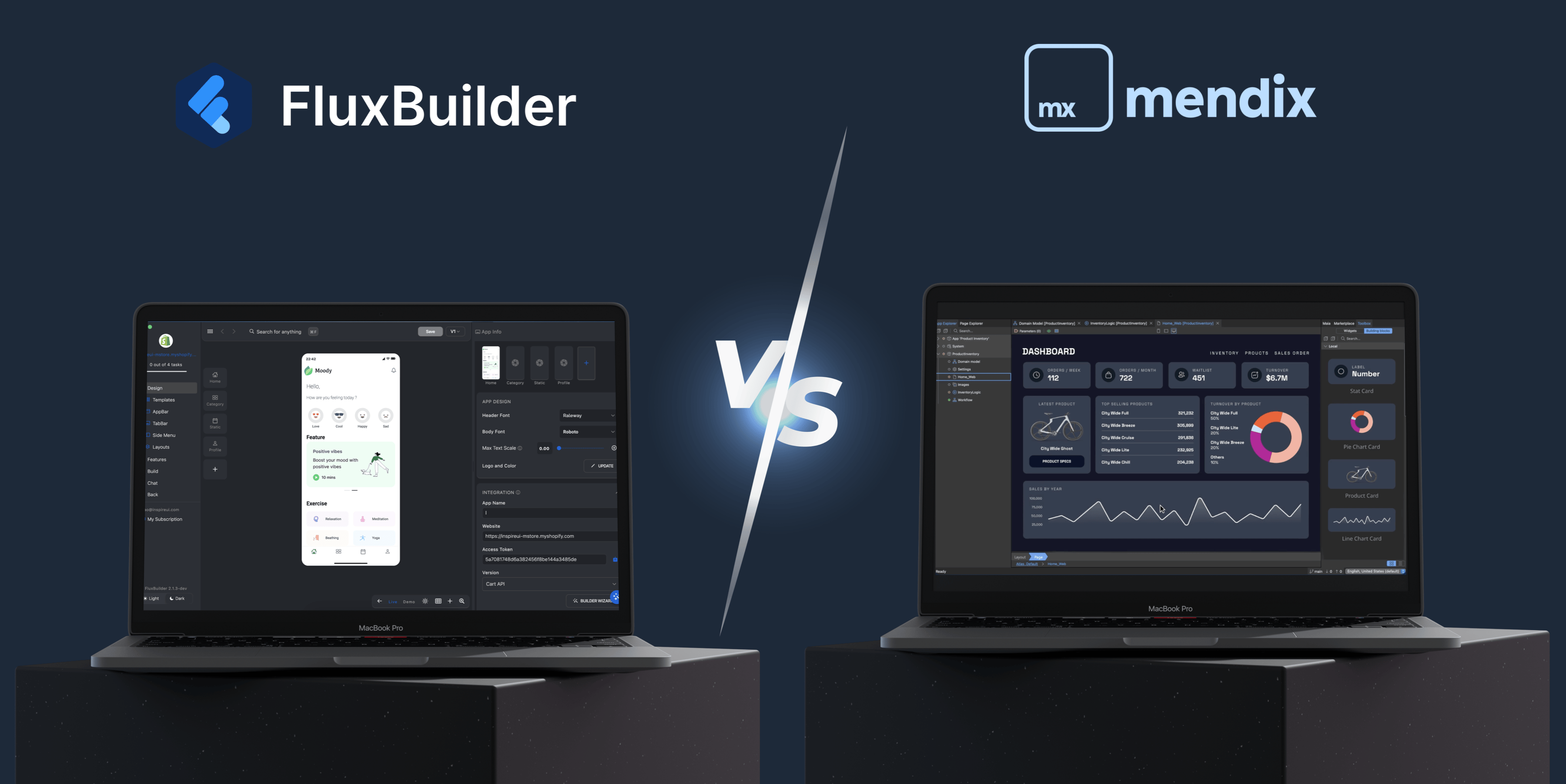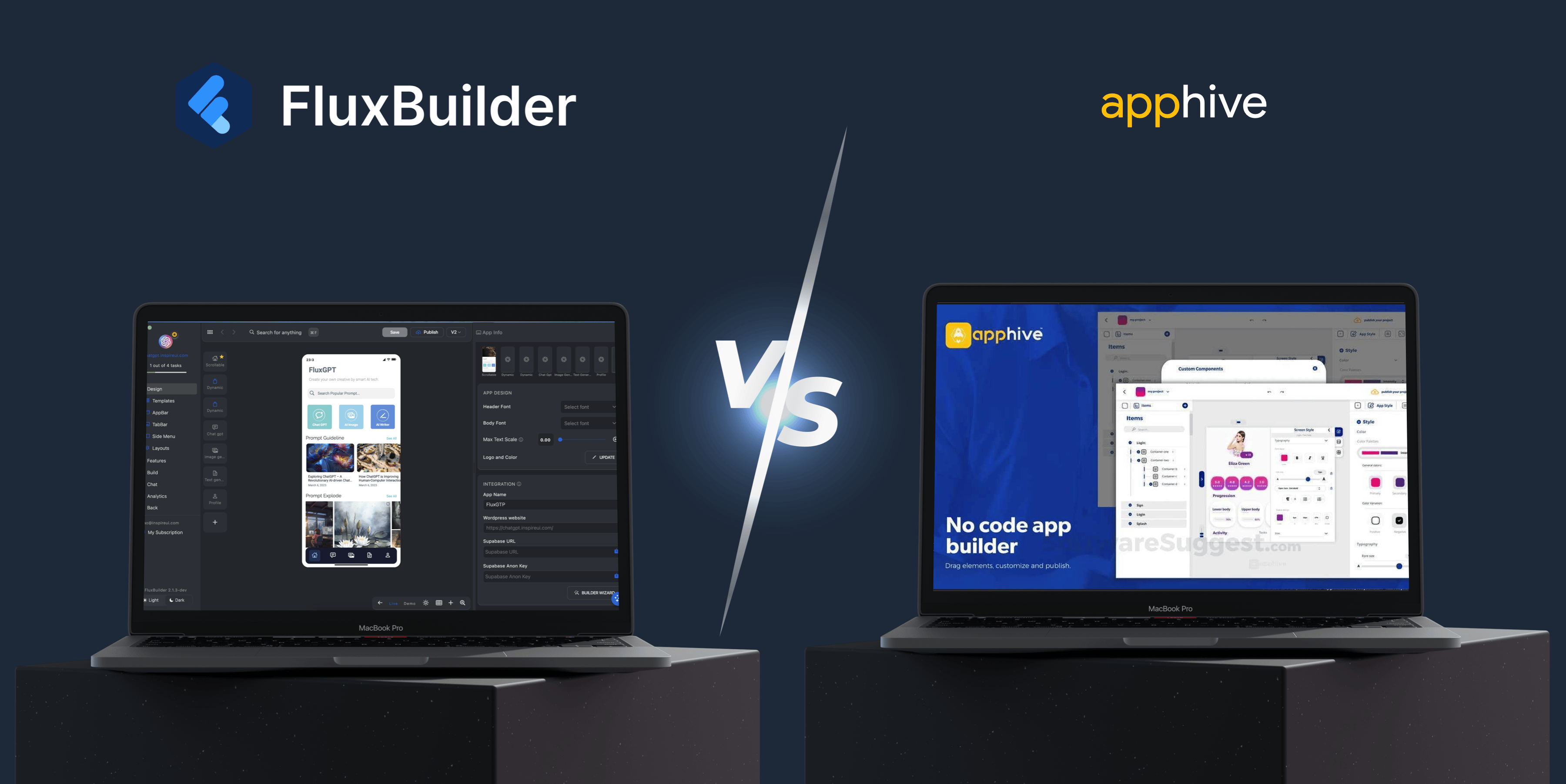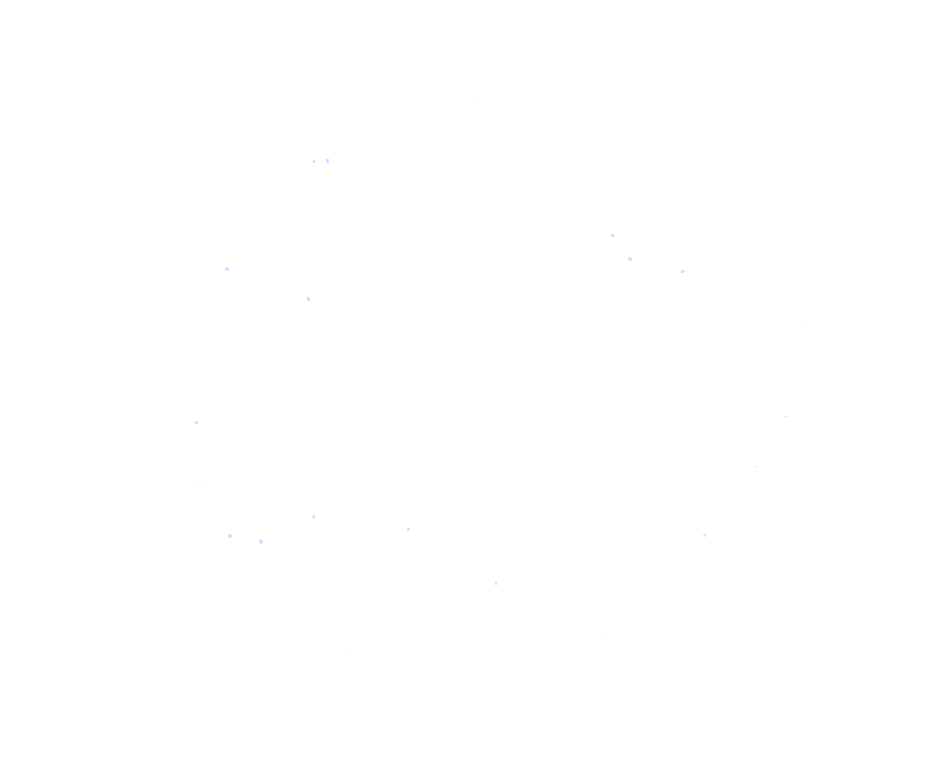FluxBuilder vs Flipabit: Which App Builder Is Better for You?
TL;DR – Quick Summary
FluxBuilder is a powerful, no-code app builder designed for businesses that want scalable, feature-rich mobile apps. With real-time updates, e-commerce integration, and custom design options, it offers everything you need to build a professional mobile app.
Flipabit, on the other hand, is great for quick prototypes or simple apps but lacks advanced features for serious business growth.
Choose FluxBuilder if you want to create a professional mobile app with advanced functionality.
What Are FluxBuilder and Flipabit?
-
FluxBuilder: A no-code platform for building mobile apps using Flutter. It is ideal for businesses that need e-commerce, native payments, and real-time updates in their app.
-
Flipabit: A no-code app builder, focused on creating simple apps and prototypes. While easy to use, it lacks features needed for professional business apps.
9 Unique Strengths of FluxBuilder Over Flipabit
1. Pre-built App Templates for Quick Start
-
FluxBuilder offers pre-designed templates tailored for e-commerce, services, education, and more.
-
Start building your app in minutes without having to design from scratch.
Flipabit has limited templates, mainly focused on basic apps and presentations.
2. Cross-Platform App Building
-
FluxBuilder allows you to build apps for both iOS and Android with a single project.
-
Save time by not needing separate builds for different platforms.
3. Advanced App Personalization
-
Customize your app with unique color themes, fonts, and branding.
-
Tailor the user experience to match your business needs perfectly.
4. API Integrations and Webhooks
-
Easily integrate third-party services like CRMs, payment gateways, and marketing tools via APIs.
-
Webhooks help you connect your app to real-time data sources.
Flipabit doesn't offer support for API integrations or webhooks, which limits its flexibility.
5. Push Notifications to Keep Users Engaged
-
Send real-time push notifications to keep your users updated on new features, products, and offers.
-
Stay connected with your audience.
6. User-Friendly Drag-and-Drop Builder
-
The FluxBuilder drag-and-drop interface is easy to use, even for beginners.
-
Real-time preview helps you see your app design as you build it.
7. Automated App Deployment
-
With FluxBuilder, automate the app submission process to the App Store and Google Play.
-
Save time and effort by submitting your app without manual steps.
8. In-App Purchases and Subscriptions
- FluxBuilder supports in-app purchases, subscriptions, and paid content options to monetize your app effectively.
Flipabit does not support in-app purchases or subscription systems.
9. Comprehensive Analytics for App Optimization
-
With FluxBuilder, track key metrics like product performance, total sales, and app usage through built-in analytics.
-
Gain insights to improve your app's performance and user experience.
Comparison Table
| Feature | FluxBuilder | Flipabit |
|---|---|---|
| Pre-built Templates | ✅ Yes | ❌ Limited |
| Cross-Platform Support | ✅ Yes | ⚠️ Single platform only |
| Advanced Personalization | ✅ Yes | ⚠️ Basic customization |
| API Integrations & Webhooks | ✅ Yes | ❌ No integrations |
| Push Notifications | ✅ Yes | ❌ No |
| Drag-and-Drop Builder | ✅ Easy-to-use | ✅ Basic builder |
| Automated App Deployment | ✅ Yes | ❌ Manual submission |
| In-App Purchases & Subscriptions | ✅ Yes | ❌ Not supported |
| Analytics | ✅ Built-in tracking | ❌ No analytics |
FAQ: Frequently Asked Questions
Q1. What type of apps can I build with FluxBuilder?
You can build professional apps for businesses, including e-commerce stores, services, marketplaces, and more. FluxBuilder is designed for serious business growth.
Q2. Does FluxBuilder support real-time content updates?
Yes! With FluxBuilder, you can sync content in real-time, such as products, blogs, and promotions, without rebuilding your app.
Q3. Can I use FluxBuilder for multi-language apps?
Yes, FluxBuilder supports multi-language and multi-currency options, making it perfect for global businesses.
Q4. Is Flipabit better for quick prototypes?
Yes, Flipabit is good for creating simple prototypes or presentation apps. However, it lacks the advanced features needed for fully-fledged business apps.
Final Verdict: Why Choose FluxBuilder?
If you need a professional, scalable app with advanced features like real-time updates, e-commerce integration, and push notifications, FluxBuilder is the better choice for your business.
Flipabit is best suited for simple apps or prototypes, but it falls short when it comes to business-ready apps with complex features.
Ready to Build Your App?
👉 Start using FluxBuilder today and build a professional app without any coding!
Click here to get started!