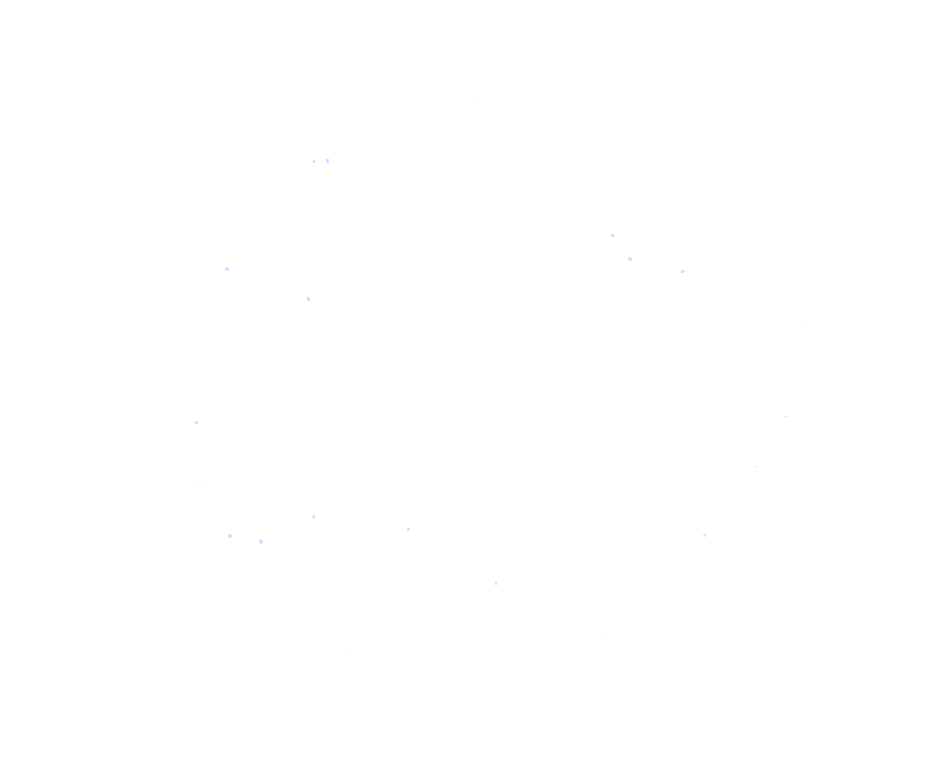Discover the Top 10 Android App Builders

Hey there, app dreamers! Did you know billions of people around the world are holding Android phones and tablets right now? That's a huge, exciting world of opportunity if you've got a fantastic app idea or an online business. Everyone wants to connect with their customers right on their phones, and that's where you come in!
Building a high-quality Android app might sound super complicated, like you need years of coding school. But guess what? That's old news! Thanks to incredible "no-code" and "low-code" app builders, it's actually much, much easier to bring your amazing ideas to life. You can design, build, and launch real, working Android apps with simple visual tools, often without touching a single line of traditional code. How cool is that?
In this friendly guide, we're going to explore 10 top-notch no-code and low-code app builders that are perfect for creating wonderful Android apps. We’ll break down what each tool is best at, who it’s perfect for, and what awesome features it offers. Let's find your perfect partner for this exciting app-building adventure!
How We Picked the Best Android App Builders Just for You
We know you want to trust the tools you choose. So, when we handpicked these builders, our main focus was on finding platforms that truly make your app shine on Android phones. We looked for things like:
- Make Real Android Apps: Does it create an actual Android app file that feels smooth and natural on Android devices?
- Super Easy to Use: How quickly can someone with little to no coding knowledge start building something useful?
- Offer Good Features: Does it have the right tools for different app ideas, and can you make your app truly unique?
- Awesome Performance on Android: Will your finished app run quickly, smoothly, and responsively on all sorts of Android phones and tablets? That's key for happy users!
- Fits Different Needs: Which types of people or projects will get the most out of each builder?

Top 10 Android App Builders for Every Creator (Your New Best Friends!)
Here’s a quick peek at our top picks that can help bring your Android app to life:
| App Builder | Best For | How You Build |
|---|---|---|
| FluxBuilder | Online Stores & E-commerce | Visual Drag-and-Drop, Ready Templates |
| FlutterFlow | High-Performance & Custom Designs | Visual Low-Code (using Flutter) |
| Adalo | Apps with Lots of Data & Users | Visual Drag-and-Drop (Front & Back End) |
| BuildFire | All Kinds of Business Apps | Huge Library of Ready-Made Features |
| Thunkable | Learning & Quick Prototypes | Drag-and-Drop Code Blocks |
| Appy Pie | Absolute Beginners & Simple Projects | Super Easy Drag-and-Drop |
| GoodBarber | Beautiful Content & Community Apps | Focus on Great Design & Media |
| Shoutem | Modular Apps with Specific Features | Building with Pre-set Components |
| MIT App Inventor | Education & Your First App | Free, Web-Based Code Blocks |
| Glide | Apps from Spreadsheets, Super Fast | Turns Google Sheets into Apps |
A Closer Look: Your Perfect Android App Builder Awaits!
Let's dive deeper into what makes each of these amazing tools a fantastic choice for different kinds of Android app creators:
1. FluxBuilder: Best for Online Stores & E-commerce Apps (Your E-commerce Powerhouse!)
If you run an online shop and dream of having a dedicated mobile app that feels premium and works perfectly on Android, FluxBuilder is your go-to. It’s specially designed to create powerful, smooth Android apps for online stores. It truly is an ideal solution for businesses eager to give their customers a delightful mobile shopping experience that connects flawlessly with their existing online store.
- Fantastic Features: It's packed with everything an online shop needs: clear product displays, easy shopping carts, smooth checkout processes, customer accounts, and order tracking.
- Works Beautifully on Android: Your apps will be fast, responsive, and genuinely feel "at home" on any Android device. Plus, it connects smoothly with popular online store platforms like WooCommerce, Shopify, and Magento, making it easy to turn your existing shop into a mobile app.
- Perfect For: Businesses, online sellers, and anyone needing a high-quality Android shopping app without needing to learn complex coding.
- Cost: Usually a friendly one-time payment for the builder itself.

2. FlutterFlow: For High-Performance & Custom Apps (Build Anything You Imagine!)
If you want an Android app that's super fast, looks exactly how you want it, and can handle complex tasks, FlutterFlow is a top contender. It’s a low-code tool that helps you build truly native Android apps using Google's fantastic Flutter technology. It’s powerful, flexible, and lets your creativity truly shine.
- Fantastic Features: A visual builder where you drag and drop, smart tools for tricky logic, a huge library of ready-made parts, easy connections to services like Firebase, and you can even grab the actual code if you want to tweak things further!
- Works Beautifully on Android: Apps compile directly into native Android code, ensuring excellent performance, silky-smooth animations, and full access to all those cool device features.
- Perfect For: Developers, ambitious startups, and businesses who need highly personalized, high-performing Android apps that can scale and grow with their big ideas.
- Cost: There's a free basic plan to get started, with paid plans unlocking even more power.
3. Adalo: For Data-Driven & Custom Apps (Your App, Powered by Your Data!)
Adalo is brilliant for creating custom Android apps that handle lots of information and user interactions. If your app will be all about lists, user profiles, or tracking data, Adalo helps you build it visually, and it creates solid, native-feeling Android apps that are a joy to use.
- Fantastic Features: You can build and manage your app's look and its data storage visually, set up easy user logins and profiles, and it’s wonderful for creating internal tools like handy dashboards.
- Works Beautifully on Android: Creates Android apps that handle data smoothly and quickly, providing a wonderfully responsive experience.
- Perfect For: Startups, small businesses, and individuals who need custom Android apps to manage user information or organize structured data beautifully.
- Cost: There’s a free basic plan to try, with paid plans offering more apps and data storage.
4. BuildFire: For All Kinds of Business Apps (Your Business, Ready for Mobile!)
Think of BuildFire as your ultimate toolkit for app building – it’s super versatile and can adapt to almost any business idea you have. It's easy enough for new builders but strong enough for bigger projects, making it a fantastic pick for Android.
- Fantastic Features: An intuitive drag-and-drop design, an enormous library of ready-to-use features (like loyalty programs, appointment booking, social feeds, and even e-commerce functions!), plus the option to add custom code if you need something truly unique.
- Works Beautifully on Android: It produces solid native Android apps that efficiently use all the features you choose, ensuring a smooth experience for your users.
- Perfect For: Small to large businesses, or anyone needing a flexible Android app that can handle many different tasks and grow with their company.
- Cost: Different plans available based on the features you need and your app's usage.
5. Thunkable: For Learning & Quick Prototypes (Where App Ideas Come to Life!)
Thunkable is an excellent, friendly tool, especially if you like building things with visual blocks – it really helps you grasp how app logic works in a fun way! It builds native Android apps and is very popular for learning the ropes and quickly trying out new app ideas.
- Fantastic Features: Drag-and-drop code blocks make even tricky logic simple to understand, a friendly visual designer, and it’s easy to use phone features like the camera or GPS.
- Works Beautifully on Android: Publishes Android apps that work reliably and feel great on devices.
- Perfect For: Students, teachers, aspiring app developers, or anyone who wants to quickly try out mobile app ideas or learn the basics of app logic without writing traditional code.
- Cost: A free basic plan is available, with paid plans offering more projects and premium components.
6. Appy Pie: For Absolute Beginners & Simple Projects (Your First App, Made Easy!)
Appy Pie is incredibly simple to use and super versatile, making it the absolute perfect starting point if you’re completely new to app building and just need a straightforward Android app for almost any purpose.
- Fantastic Features: A wonderfully intuitive drag-and-drop interface, a huge library of templates for all sorts of app ideas (business, food, events, and more!), plus easy-to-add options like push notifications or social media links.
- Works Beautifully on Android: Creates Android apps that are easy to get onto app stores, making your launch smooth and stress-free.
- Perfect For: Small businesses, individuals, and non-profits who need a simple, functional Android app quickly, with the least amount of fuss and a super friendly learning curve.
- Cost: Various monthly plans available, letting you pick what fits your needs.
7. GoodBarber: For Beautiful Content & Community Apps (Make Your Content Shine!)
If your Android app needs to look absolutely stunning and deliver tons of engaging content, GoodBarber is a true superstar. It excels at creating visually rich apps for blogs, news, events, or thriving online communities, making your content truly pop!
- Fantastic Features: Gorgeous pre-designed templates, robust tools for managing articles, photos, videos, and audio, and powerful push notifications to keep users engaged, and great community features like chat and groups.
- Works Beautifully on Android: Delivers beautiful, responsive native Android apps that are perfectly optimized for media consumption and sparking user engagement.
- Perfect For: Bloggers, media organizations, event organizers, and community managers who want to offer a premium content experience or build a lively, interactive community hub on Android.
- Cost: Subscription plans vary based on features and platform (Android, iOS, or web).
8. Shoutem: For Modular Apps with Specific Features (Build Smart, Build Simple!)
Building with Shoutem feels almost magical, like snapping together high-tech LEGOs. You pick the features you need, connect them, and voilà – you’ve got a fantastic, native-feeling Android app! It’s all about a streamlined and intuitive building system.
- Fantastic Features: A component-based design where you choose ready-made "blocks" for specific features (like loyalty programs, news feeds, event calendars, or directories), plus an "extension marketplace" if you need even more!
- Works Beautifully on Android: Generates robust native Android apps by combining your chosen modules, resulting in a clean, high-performing application.
- Perfect For: Businesses or individuals who have a clear list of specific features they want in their Android app and appreciate a straightforward building process.
- Cost: Monthly plans are available, based on the number of apps and features you need.
9. MIT App Inventor: For Education & Your First App (Learn, Create, Inspire!)
MIT App Inventor is a truly remarkable and completely free tool that’s absolutely perfect for students, teachers, and anyone who wants to learn the exciting world of app development. It uses a wonderfully easy block-based coding system to build real Android apps, all directly in your web browser. It's a fantastic way to get started!
- Fantastic Features: Free and web-based, drag-and-drop block programming for clear logic, a simple visual design tool, and the ability to test your creations directly on Android devices.
- Works Beautifully on Android: Compiles your projects into standard Android apps (APKs) that you can easily install and play with on your devices.
- Perfect For: Anyone new to app development, or those looking for a fun, free, and accessible way to understand how Android apps work and explore their creativity.
- Cost: Completely FREE! How amazing is that?
10. Glide: For Apps from Spreadsheets, Super Fast (Your Data, Now an App!)
If you need an app "yesterday" and all your important data is already organized in a Google Sheet, Glide is your hero! It magically turns your spreadsheet into a functional, shareable mobile application in minutes. The best part? It feels surprisingly good and native-like on Android devices!
- Fantastic Features: Connects directly to your Google Sheets (and other data sources!), an incredibly easy visual design tool for layouts, simple user logins, and it works flawlessly across devices.
- Best For: Individuals or small teams who need super quick Android apps (like directories, inventories, or simple customer portals) built from existing spreadsheet data.
- Cost: A free plan is available for basic use, with paid plans offering more features and data.
Finding Your Best Fit: Specific Recommendations
If you're dreaming of an Android app for your online store, FluxBuilder is truly a standout. It's built from the ground up for e-commerce, packed with all the tools you need like easy product displays, smooth shopping carts, and quick checkouts – all designed to convert browsers into buyers! You'll love how fast and responsive your app feels on any Android phone. Plus, it connects flawlessly with your existing WooCommerce, Shopify, or Magento store, making it super simple to bring all your products and customer info straight into your new app.